Description
There is a 16×16 png and a 32×32 png.I like to use these for coloring low-poly characters and other 3D models.The small size helps keep your files lightweight.Make sure you set the color interpolation to “closest”, if the program you’re using gives you the option. This will help maintain the hard edges between pixels like is shown in the thumbnail.How it’s organizedLeft to right is hue, from red to magenta.There are different levels of saturation as you go down, with the lowest saturation being a pastel version of each hue.Within each level of saturation, as you go down the colors get darker.The right column is grayscale.the bottom row has skin palettes, each goes from dark to light. The left is red leaning, the middle orange, and the right is yellow.

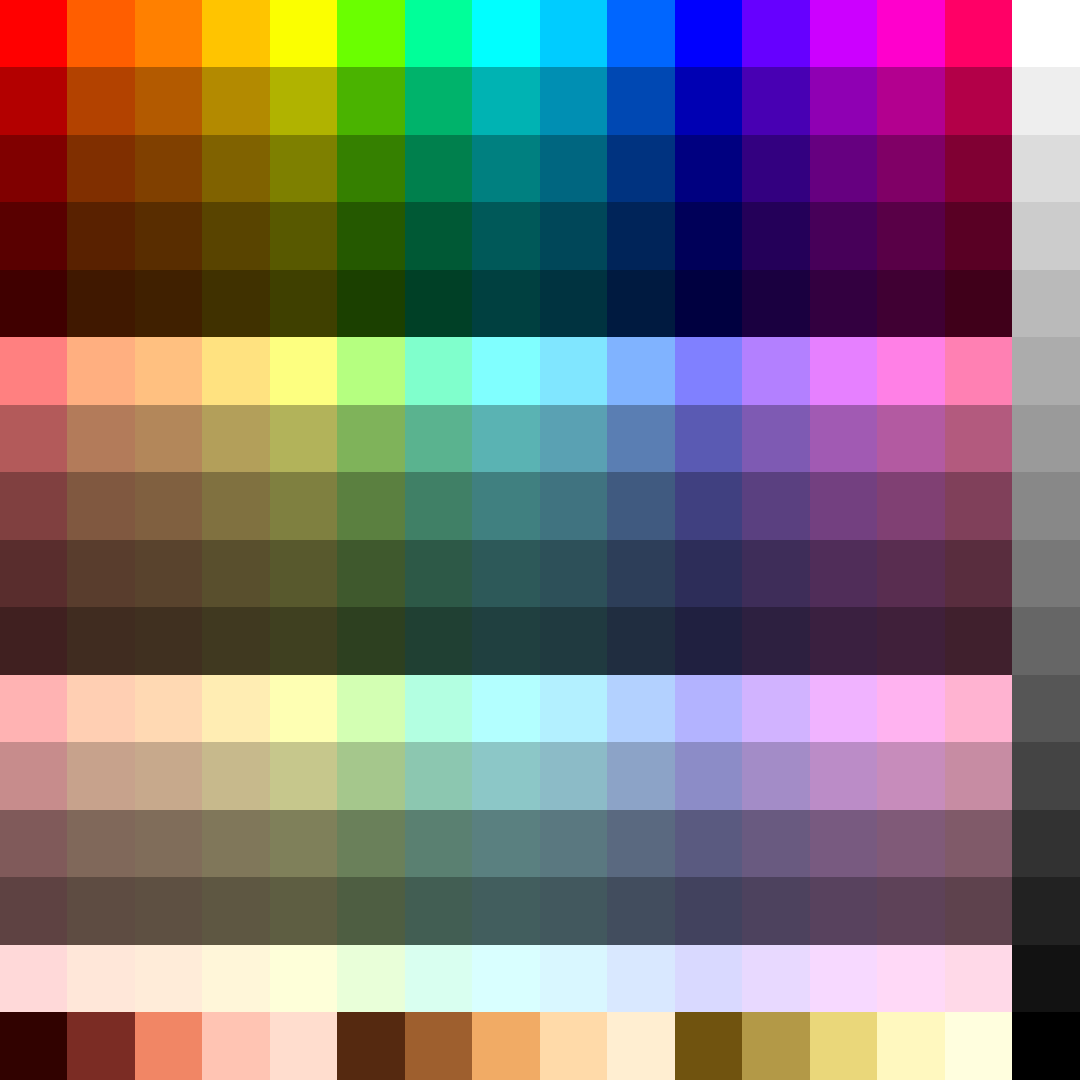
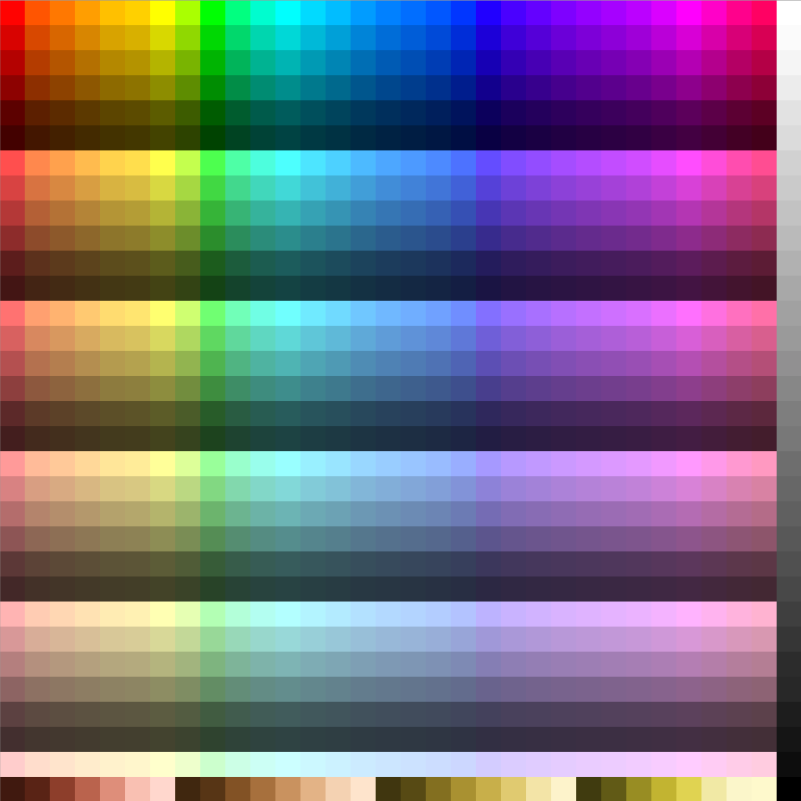


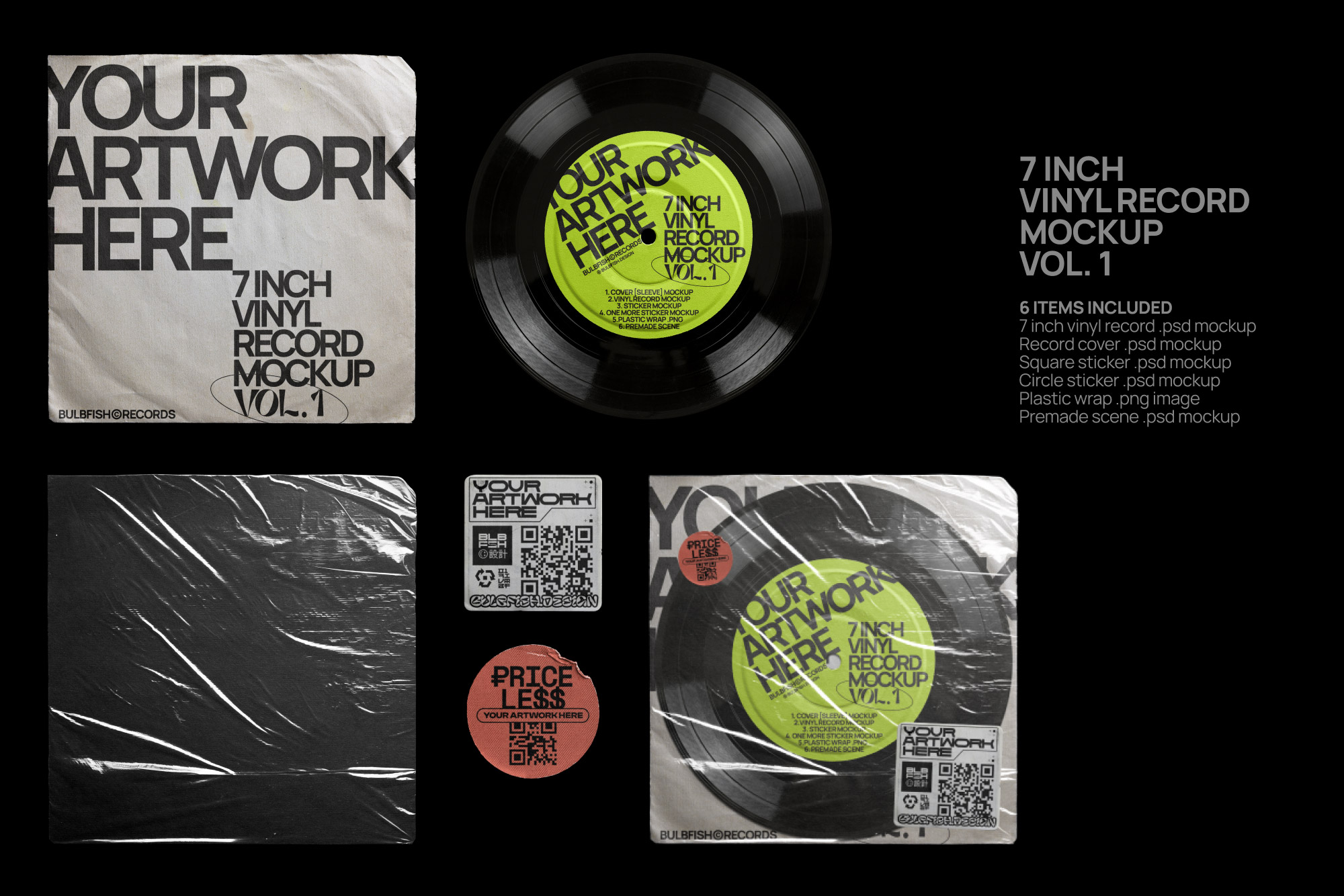

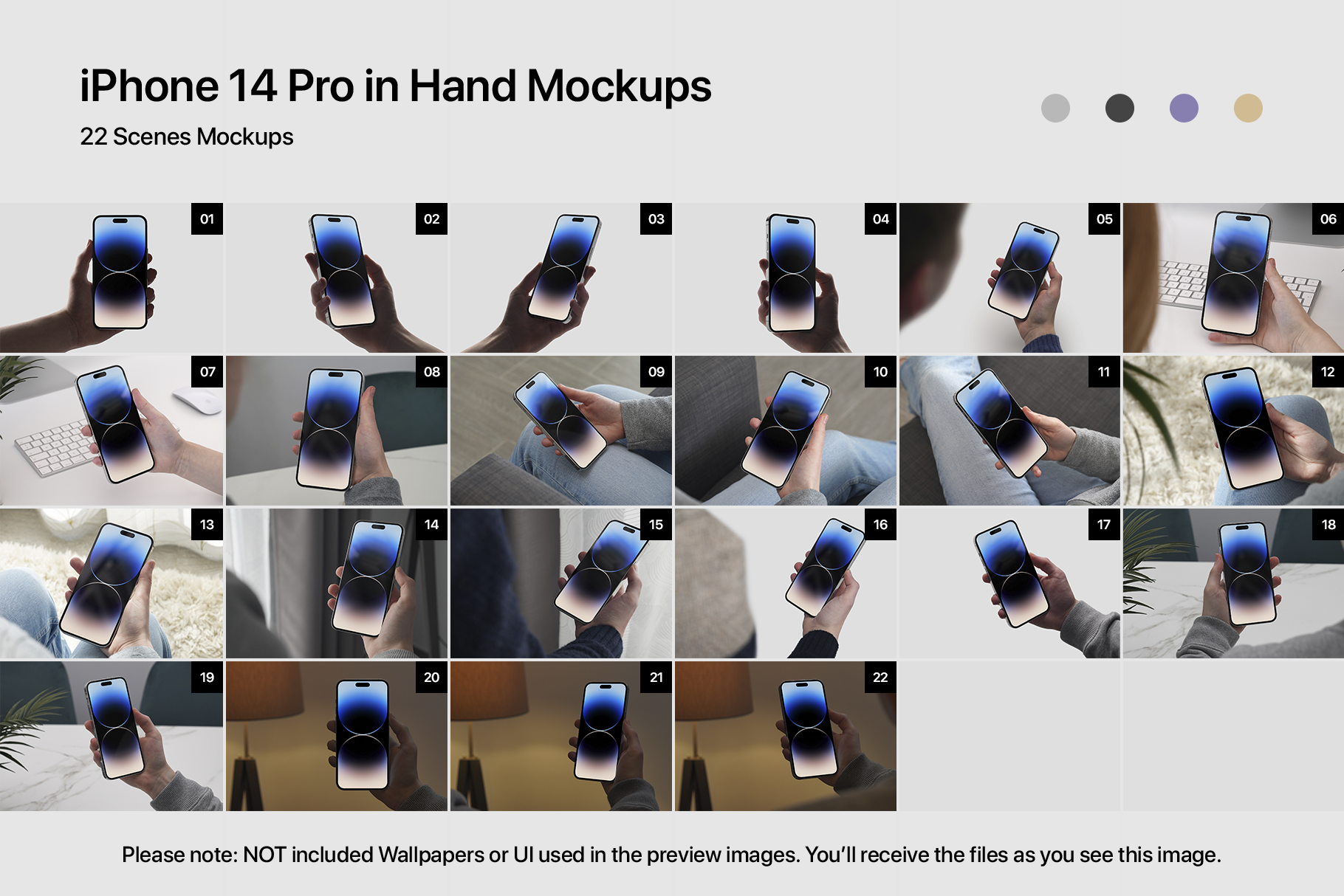

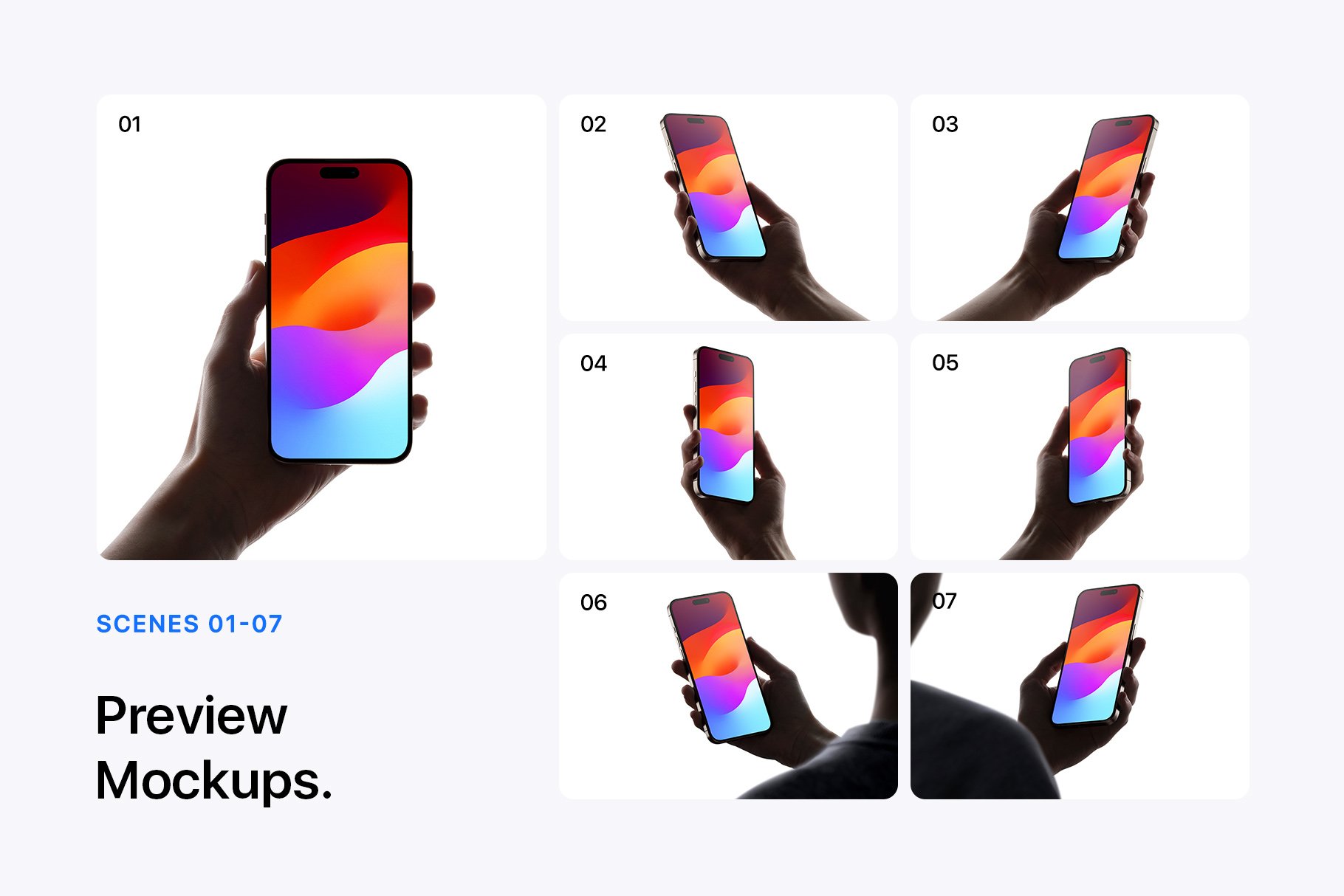

Anonymous (verified owner) –
Really good color palette 🙂
Mark Baker (verified owner) –
Joey ROCKS!
Anonymous (verified owner) –
creative concept used to add color to 3D assets with these palettes.
Anonymous (verified owner) –
damn, its just not what i expected, pretty easy to use