Description
Item Details:11 oz White Ceramic Mug Mockup.Instant Download PSD File: 2000 x 2000 pixels.The image will be free of watermarks and ready for you to place your design on it.Brief tutorial on how to apply your design:Step 1: Open the PSD file with the smart objectOpen Adobe Photoshop and load the PSD file that contains the smart object you want to edit.Step 2: Find the smart objectIn the layers panel, look for the layer that contains the smart object. This layer will have an icon of a box with a folded corner. The layer is identified with a yellow color.Step 3: Edit the smart objectDouble-click on the smart object icon in the layers panel. This will open a new window with the contents of the smart object.Step 4: Replace the imageIn the new window that opens, you will see the image or design that is inside the smart object. You can replace this image by dragging and dropping your own image from the file explorer directly onto the Photoshop window where the smart object is displayed. Make sure your image is the right size and resolution to fit the smart object space.Step 5: Save the changesAfter replacing the image, save the changes to the smart object. You can do this simply by closing the smart object window (you will be prompted to save the changes before closing).Step 6: Verify the resultGo back to the main Photoshop window where you had the PSD file open. You should see that the image inside the smart object has been updated with your replaced design.And that’s it! You have now replaced the image inside the smart object in Photoshop. Remember to save your work when you’re done to preserve the changes.Please note:You can use it with your designs on Etsy or any site to sell your products!No physical item will be shipped.You do NOT have permission to resell or share the digital file.






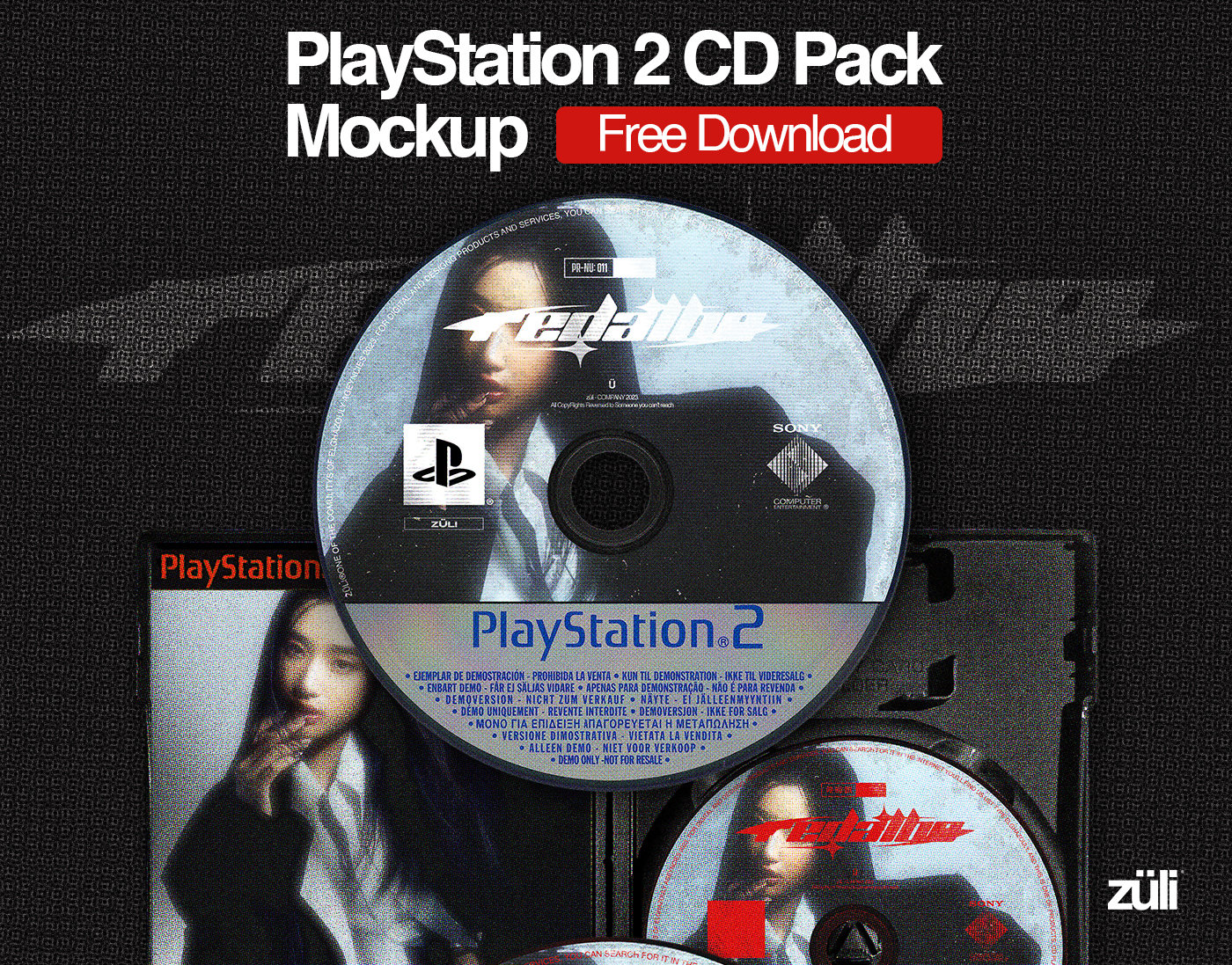


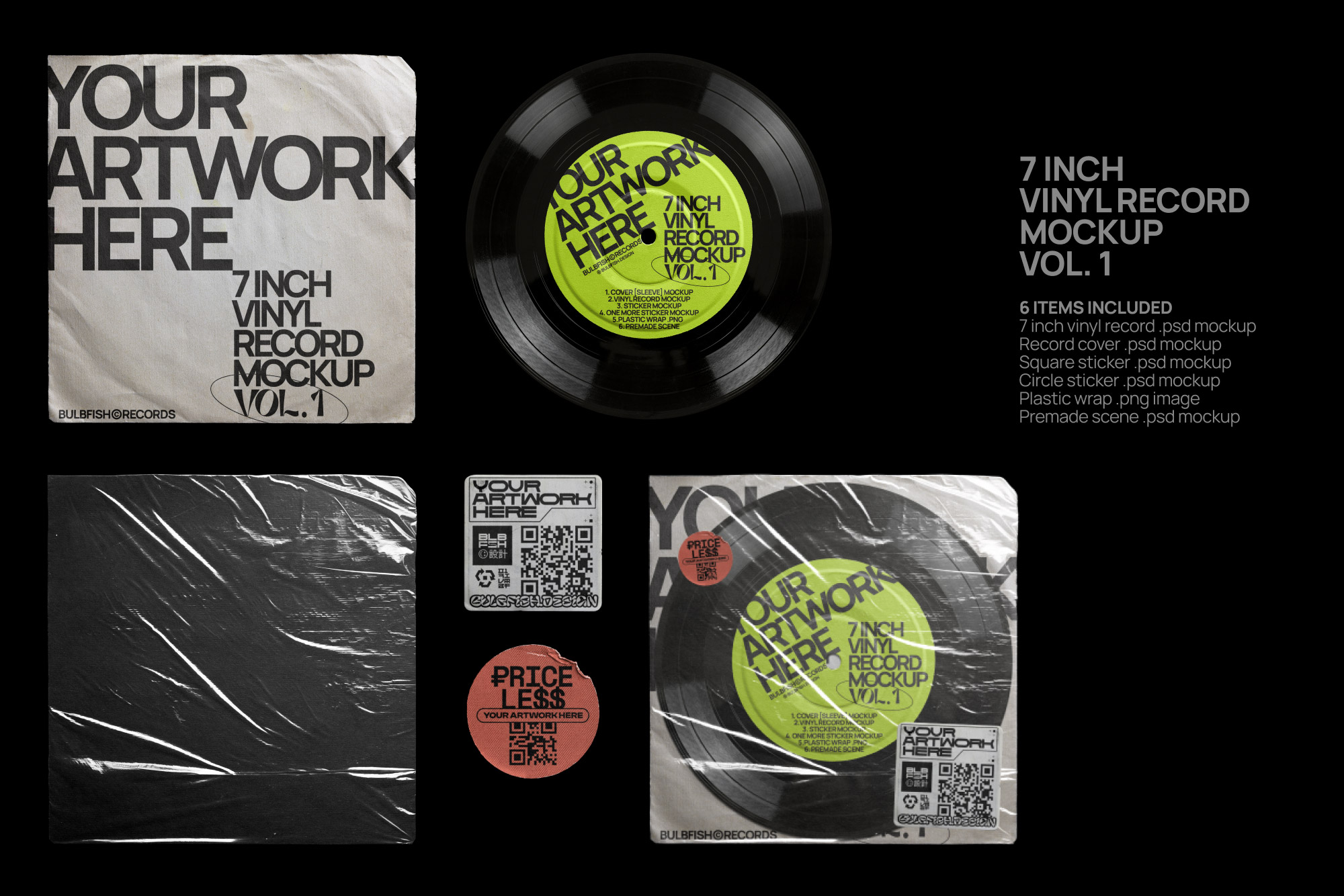

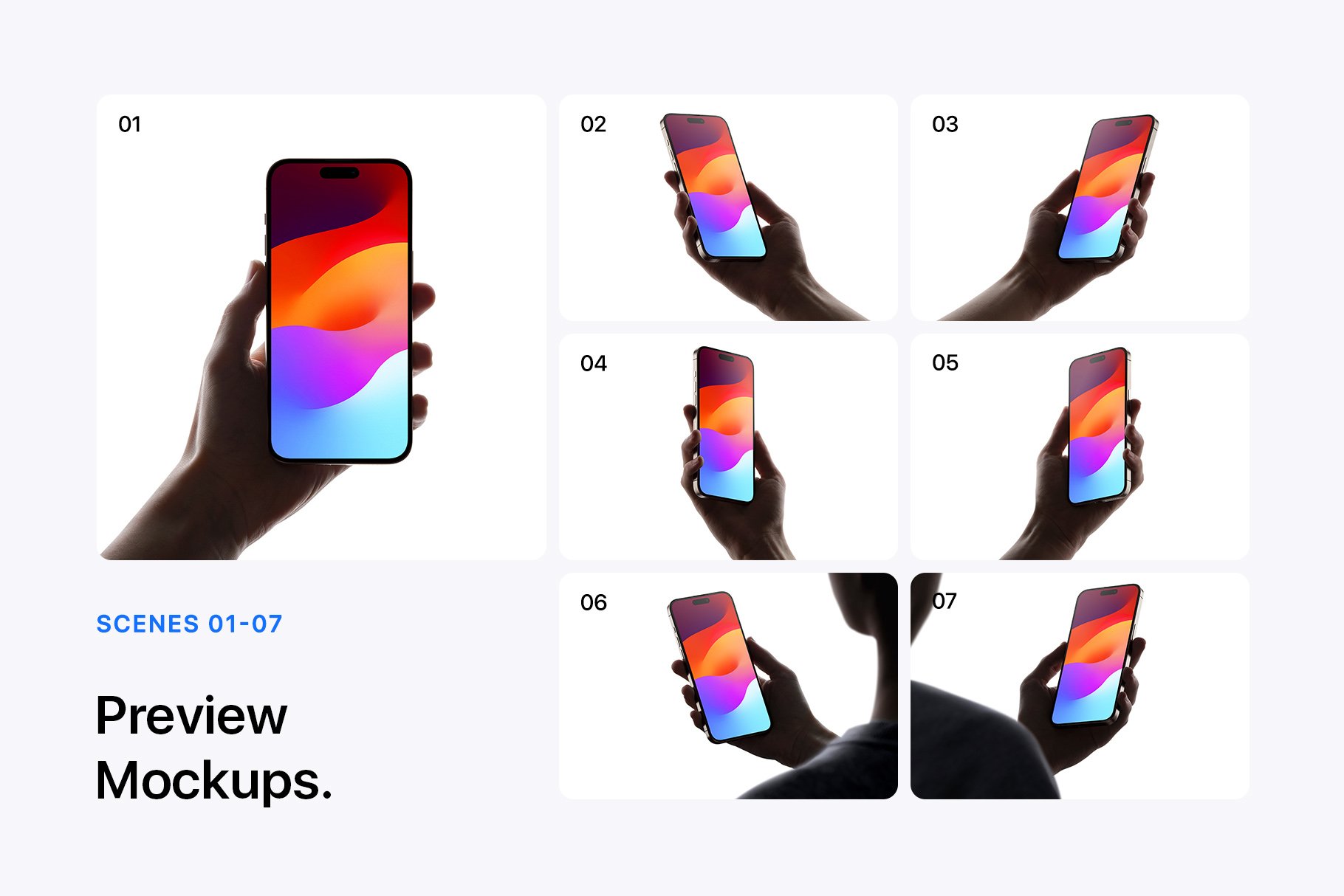

Reviews
There are no reviews yet.