Description
Want to learn how to completely transform your architectural images? This is the Photoshop file that has a breakdown of the layers and adjustments made to an interior perspective. You can look into each individual layer and see, move, edit or copy, so you can learn first-hand my process of post-production of architectural images.The file is completely in English.The order of the layers is not the order which I use to make the image, it is only the hierarchy of what goes above what in the final image. My workflow usually involves:Editing colors and levels of base render;Exporting the outlines/edges in Sketchup, editing their width in Illustrator, then importing to Photoshop as a Linked File (so every change made in the width, color or position of the edges can be updated automatically);Special effects (like the smoke up the coffee cup) and the aging/deterioration/wear of the materials in the walls and furniture;Adjusting the lighting (sunrays from the windows and artificial lighting) and the background (sky outside the window);Positioning and adjusting the colors and levels of people and animal cutouts;Adding grain to the final image;Final color, contrast and levels adjustment of image.This is it, I hope you can make the most out of it (:As always, you can always reach me at julia_borba@outlook.comThank you for the support!


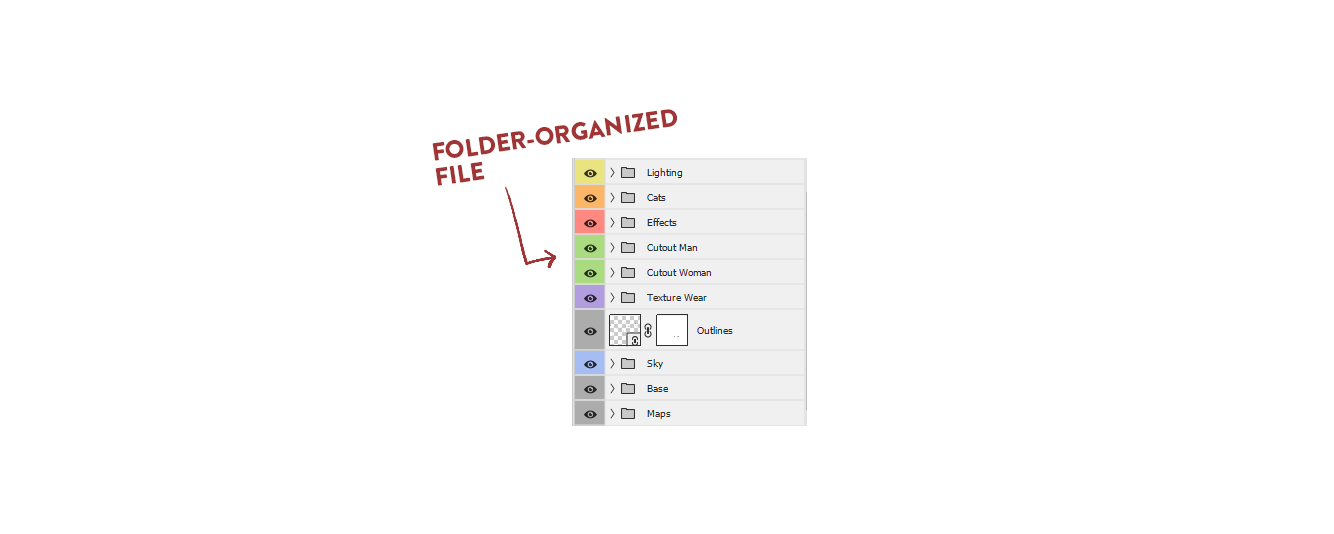
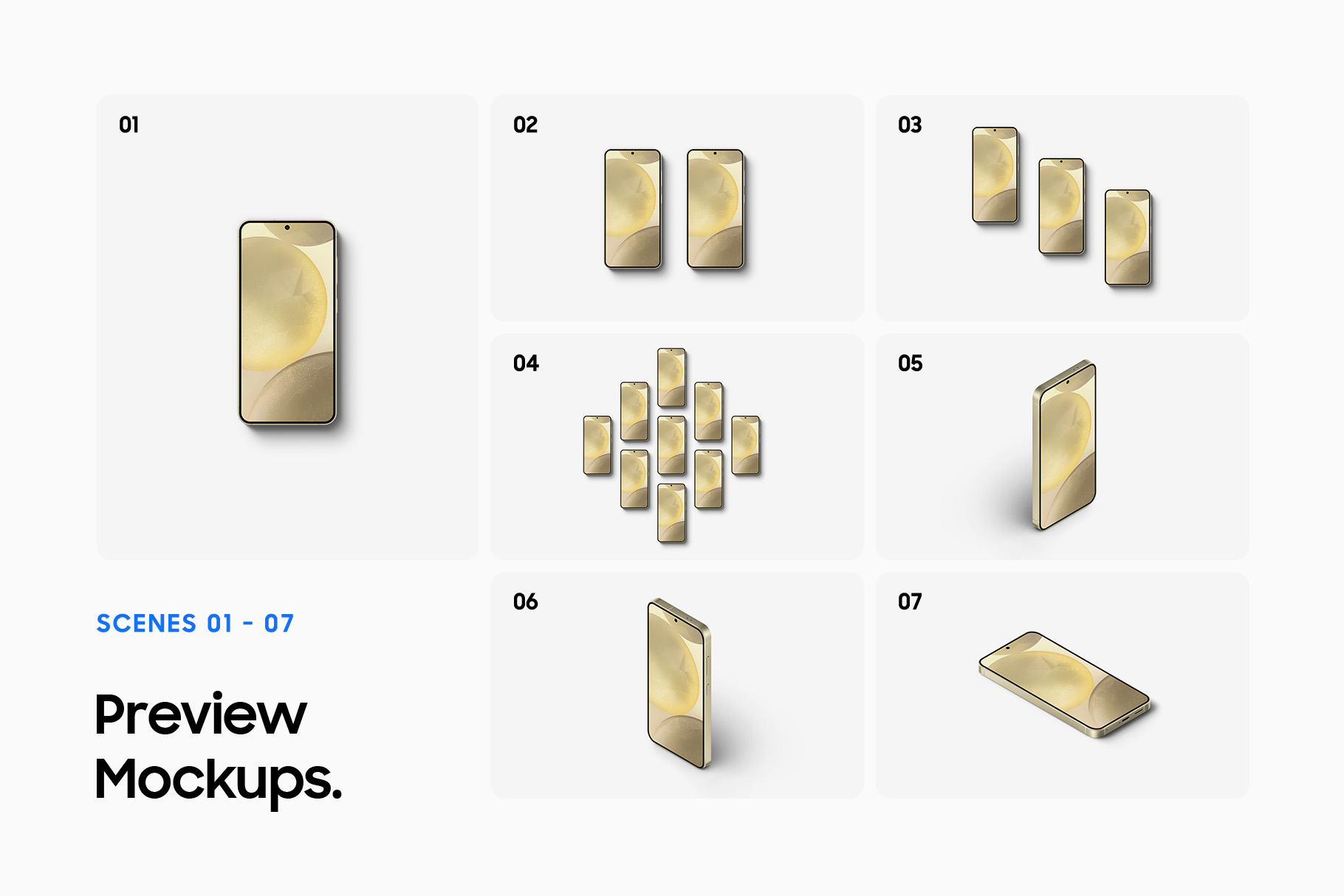

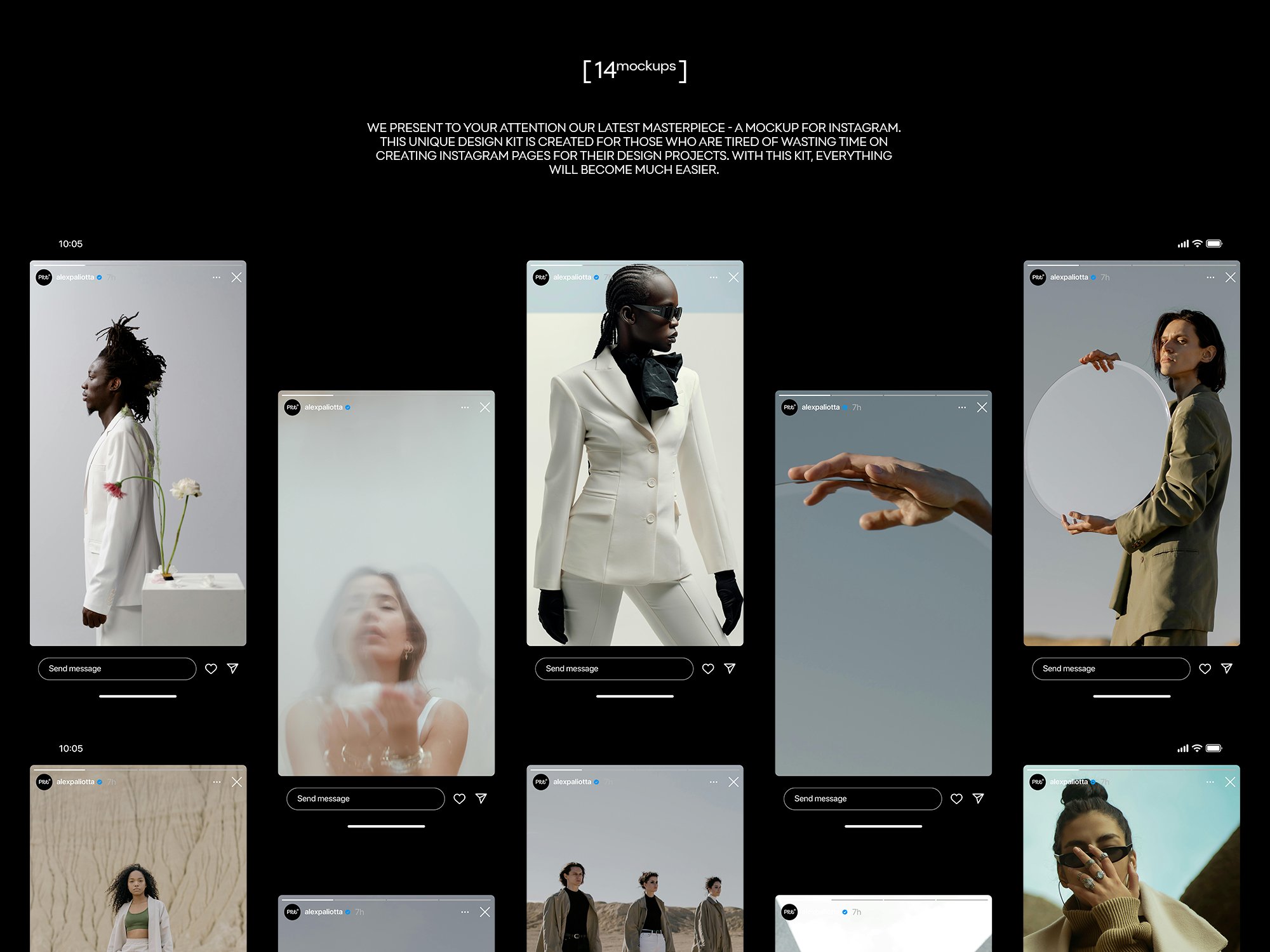
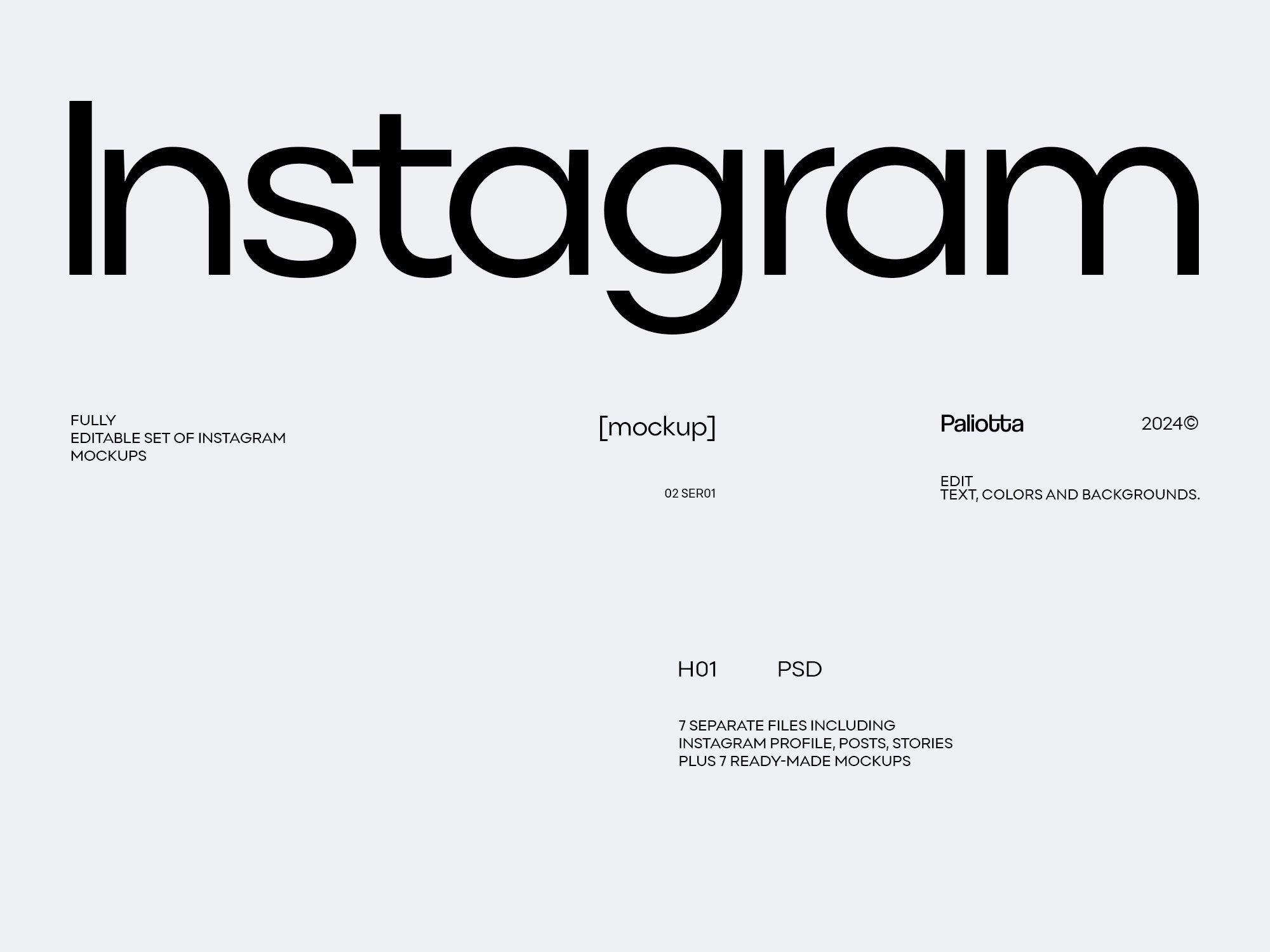
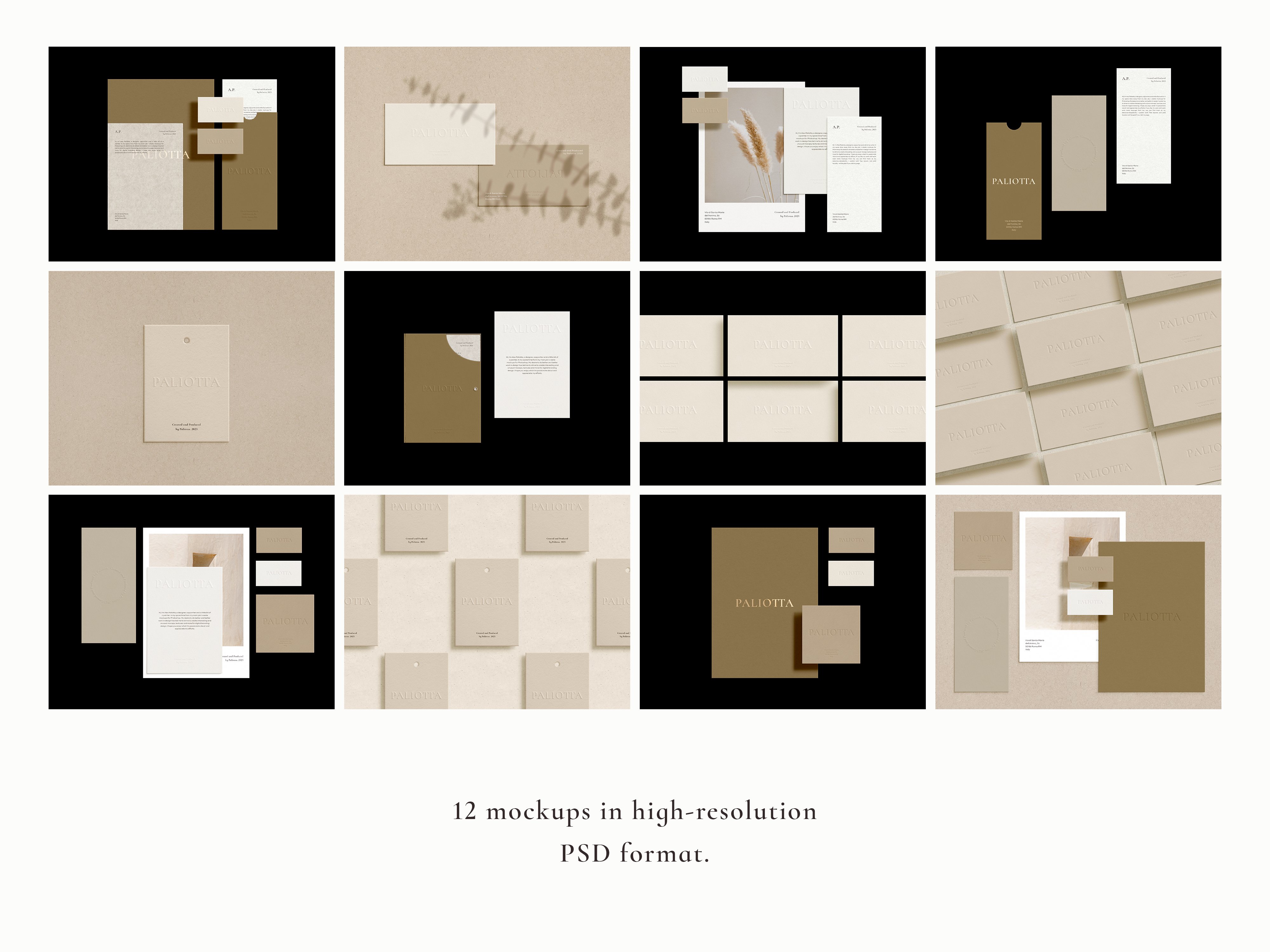



Reviews
There are no reviews yet.