Description
This preset is perfect for the summer weather! It makes all details stand out.. transform your summer aesthetic in one click! HOW TO IMPORT: After purchasing, a download option will be available. Download the preset images into your camera roll on your phone by clicking “save image” (if you do not see a save image option, try clicking “import to Lightroom”). The images will show up as blank gray images. DON’T WORRY – they are supposed to! Once the images are saved to your camera roll, upload them into the free Lightroom Mobile app available on the app store. When they are uploaded into the app, they will show up as actual image. Click the the three dots in the top right corner and select the option that says “create preset”. Name the preset accordingly. From there, you can upload your photo to Lightroom and follow along the bottom to the tab that says “Presets”. Select the preset and it will be added to your photo automatically. Save the image and post it! NOTICE: All presets are final sale. Refunds will not be issued.



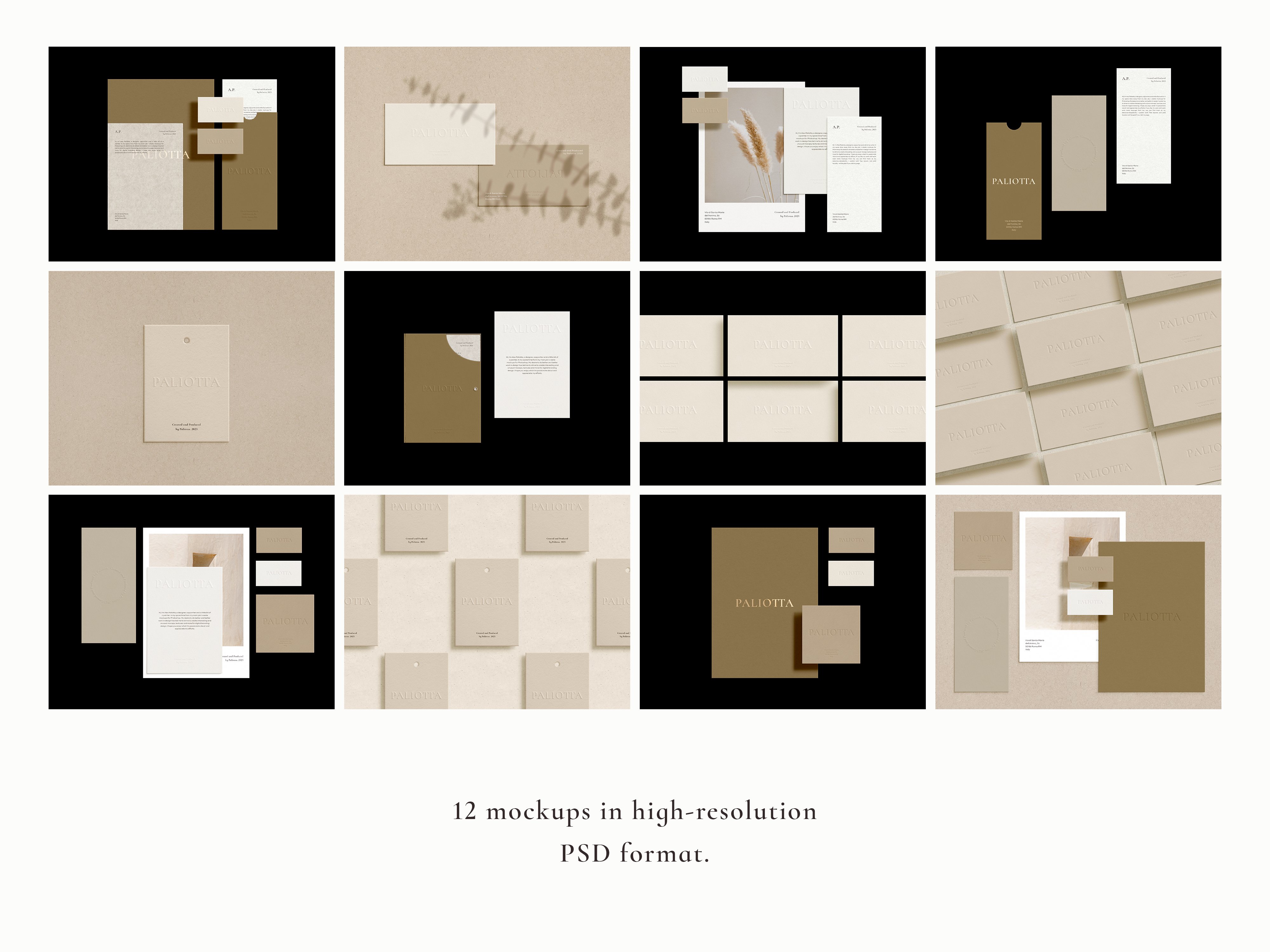

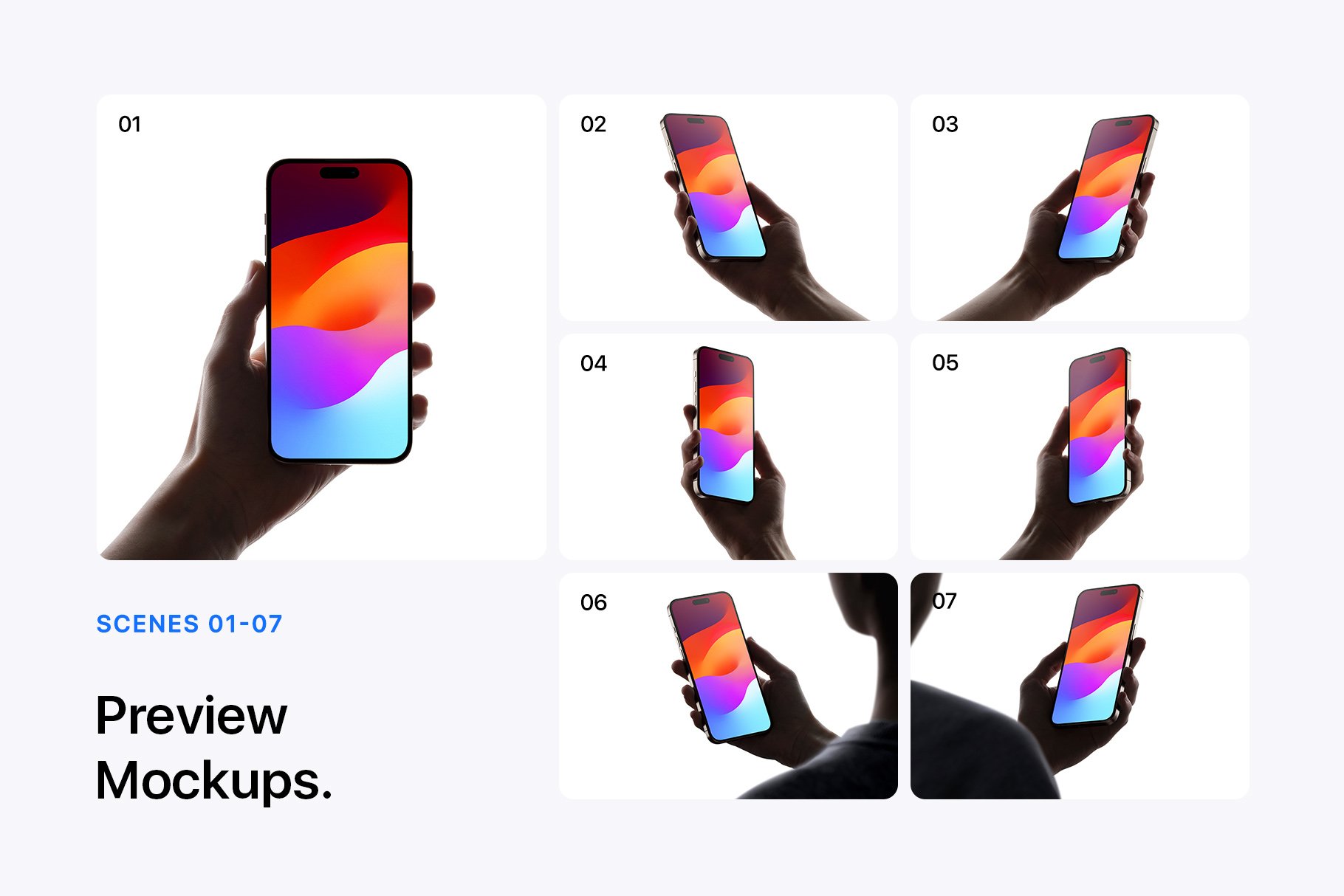

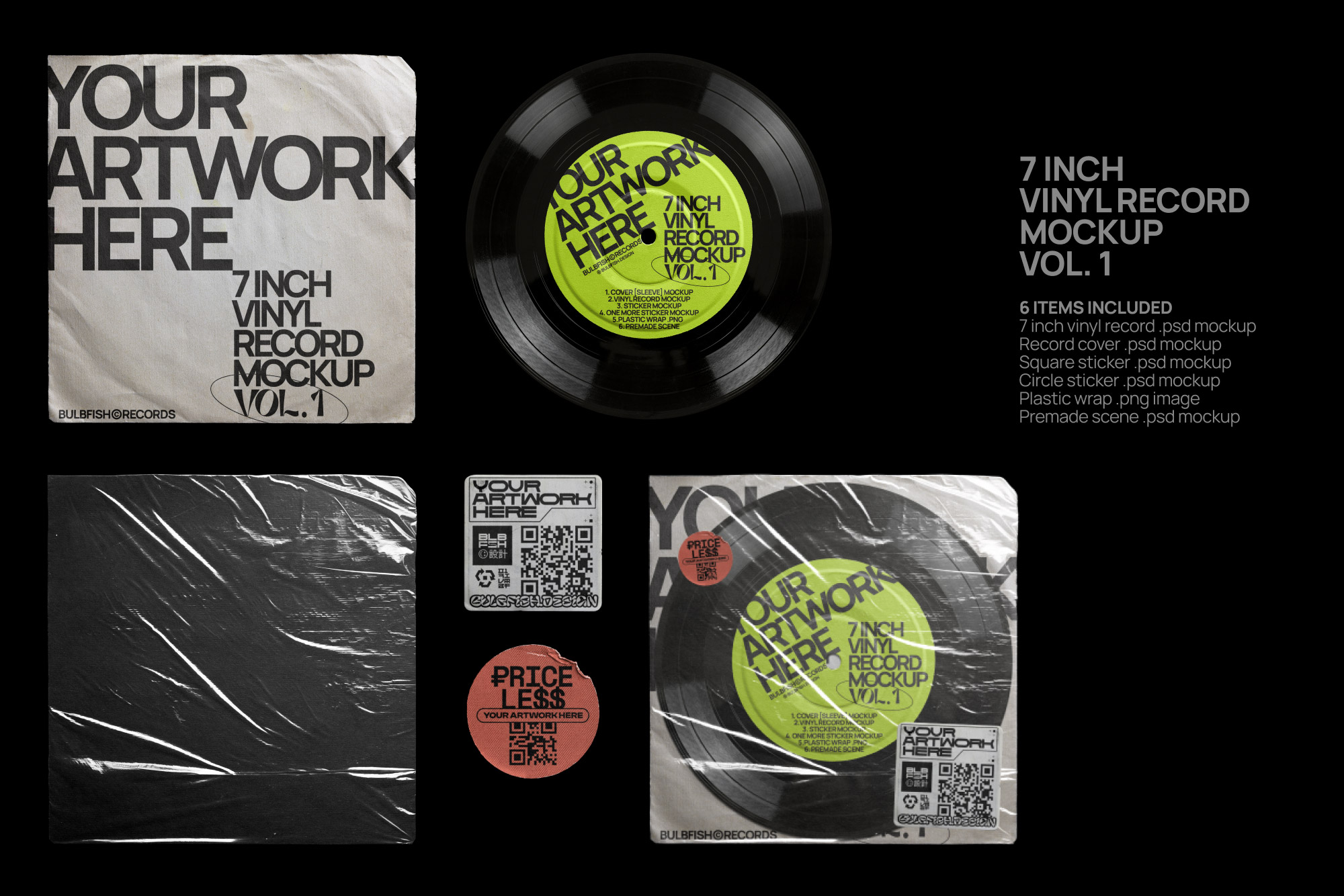



Reviews
There are no reviews yet.