Description
Challenge: 20 days 20 design tools workbook Why should you do the 20 days 20 tools challenge? This work book includes access to a Figma board with 20 days of exercises that builds on each-other. Every day you watch the intro video, then spend 5 – 20 min on doing planned out exercises in the guide + the complementary Figma board. Try out different areas of design, from understanding components, design inspiration and accessibility to doing your first design brief, using AI as supporting tools and exploring what design jobs might be right for you. In 20 days you will know 20 new tools, and have a great 360 view of different areas within UX & UI design. By trying out new softwares, you learn how to learn, which helps you create mental models of how things function, which then also helps you to learn other tools quicker. ⭐️ Please leave a 5 star review if you have downloaded this product ⭐️Happy learning! / Lomi Pay what you want or feel that the asset is worth – this asset is free, but any donations given helps me create more resources like this for you to use How to use:After purchase, you will see a link where it says “Open 20 days 20 tools workbook” click on this link.Open the template link, click “Duplicate” on the top right corner.Done! You should be able to make edits to the Notion page. Quiz away!For personal use onlyYou may use this for personal use only. You may modify the templates according to your requirements. This product may not be used in any way whatsoever in which you charge money, collect fees, or receive any form of remuneration. You cannot resell, relicense, or sub-license this product. You can not share the link with anyone who has not downloaded the asset themselves. You can give them the link to my Gumroad page where they can download the asset themselves. Follow me on social media for more content and join my email list for all the latest updatesInstagram @lomiuxEmail list here

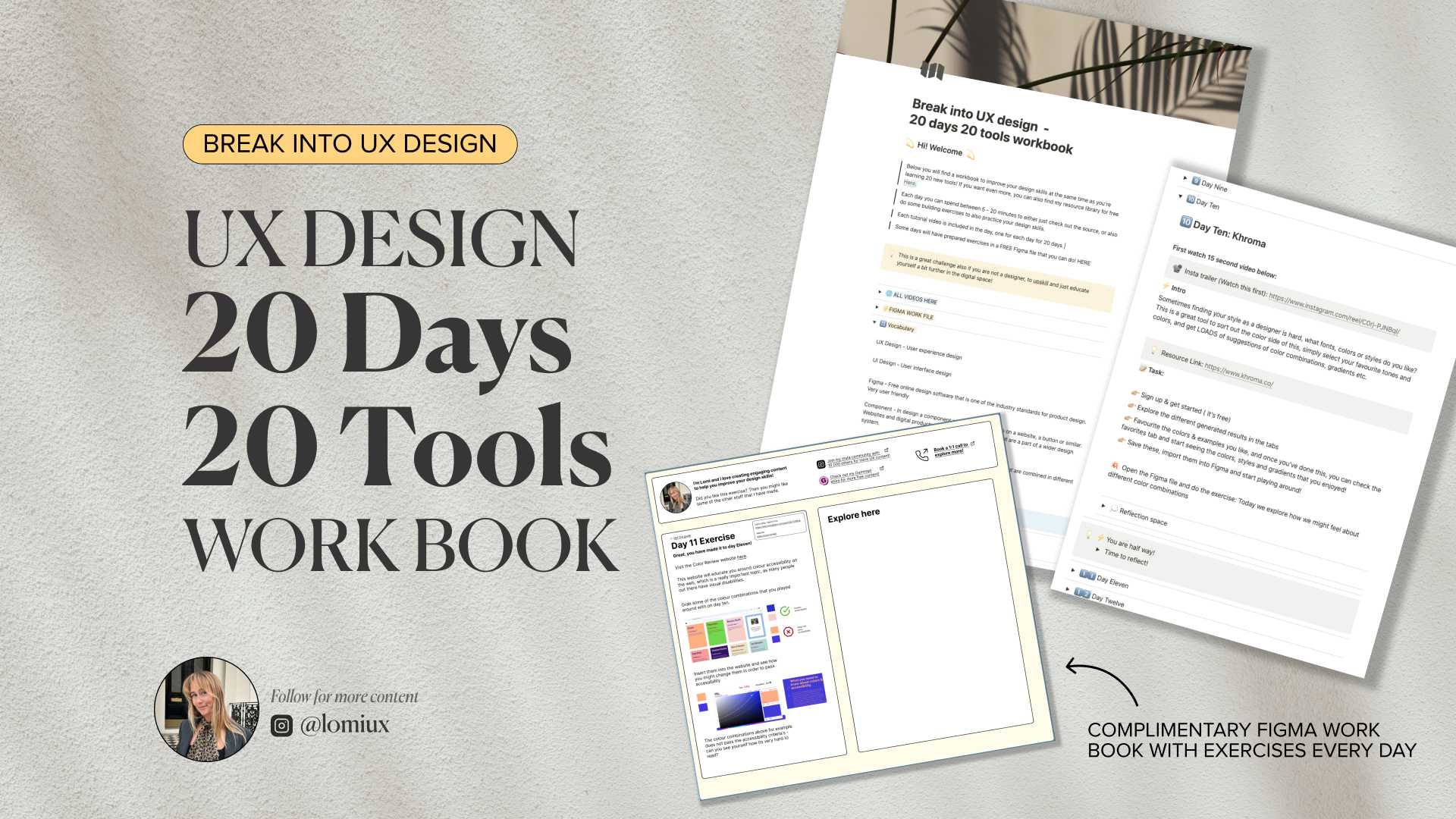

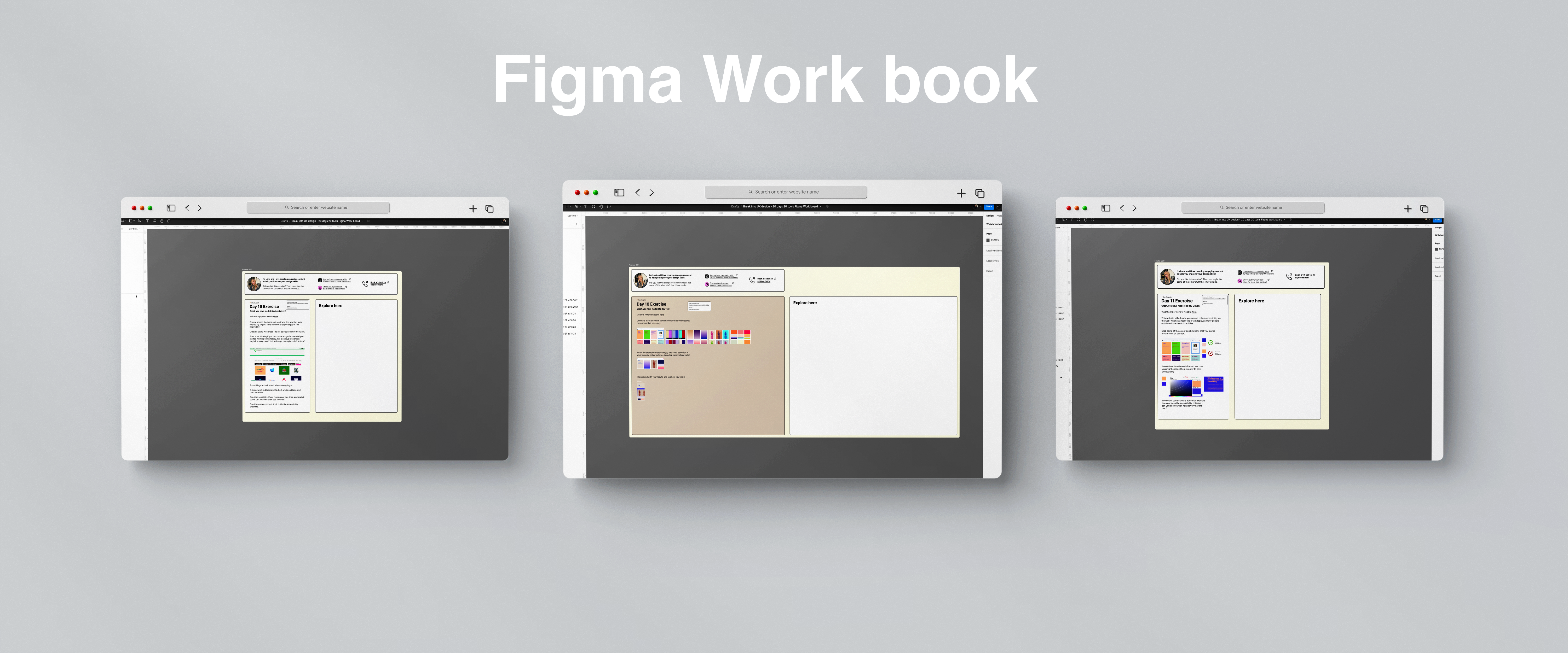
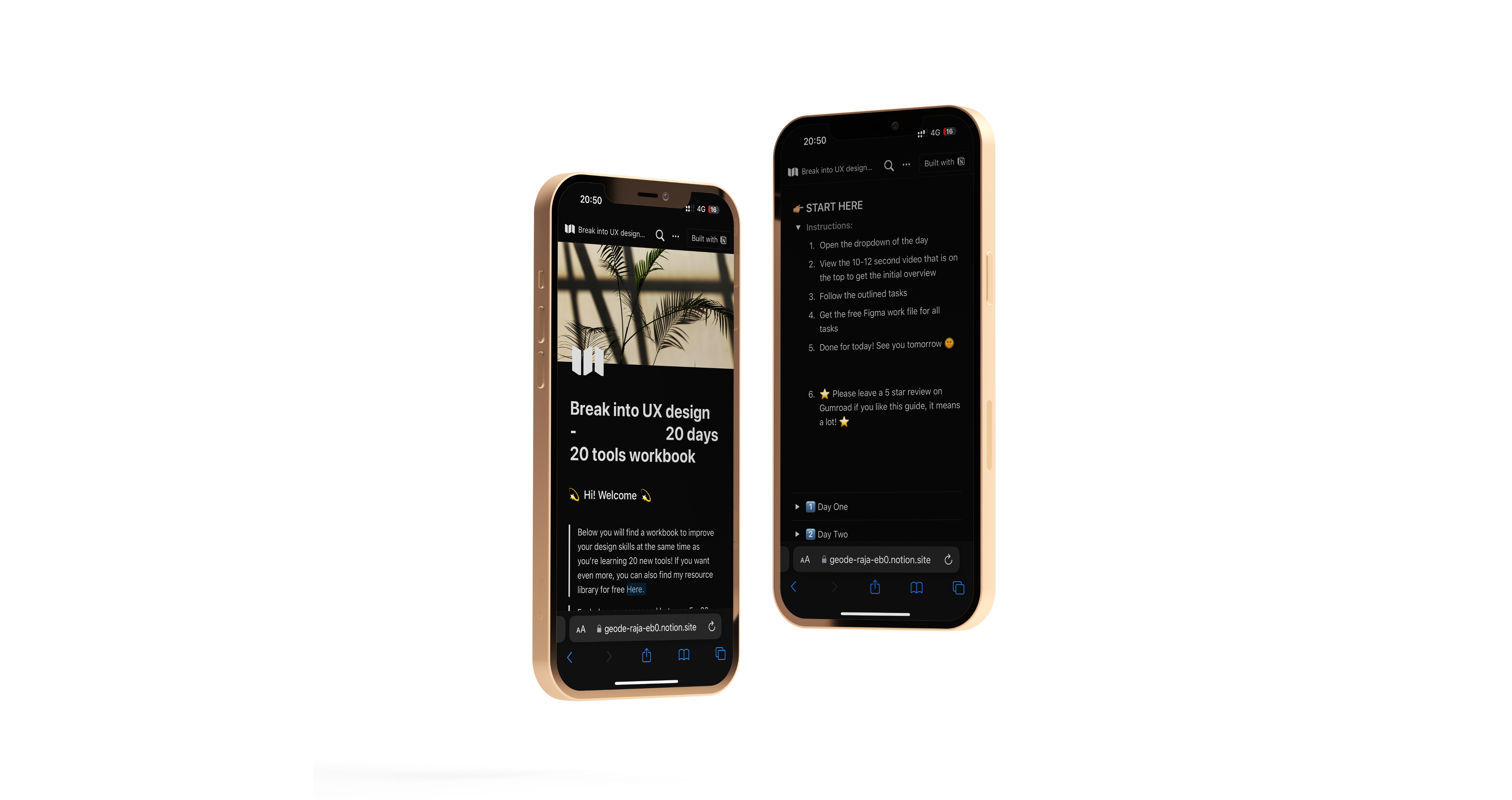
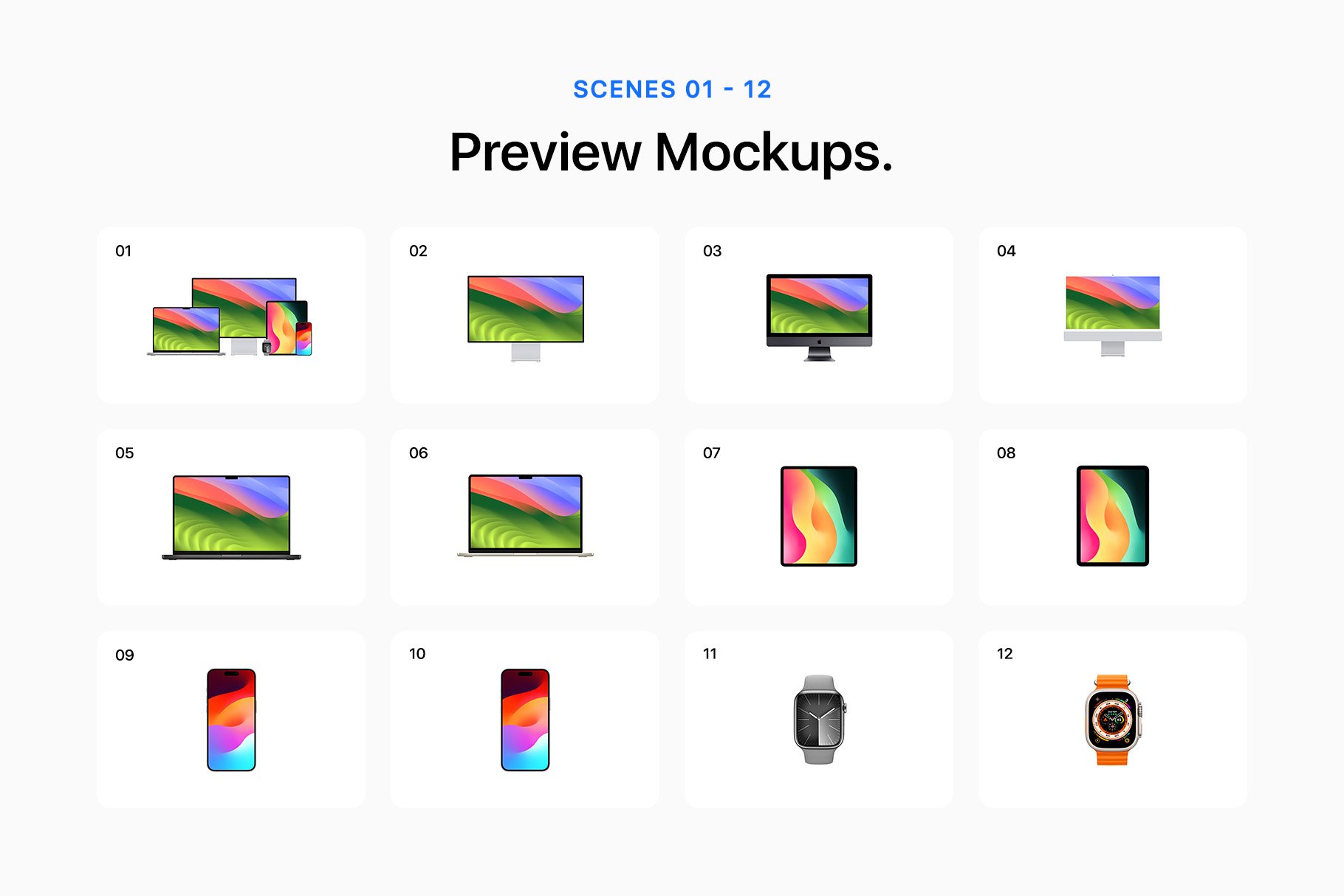



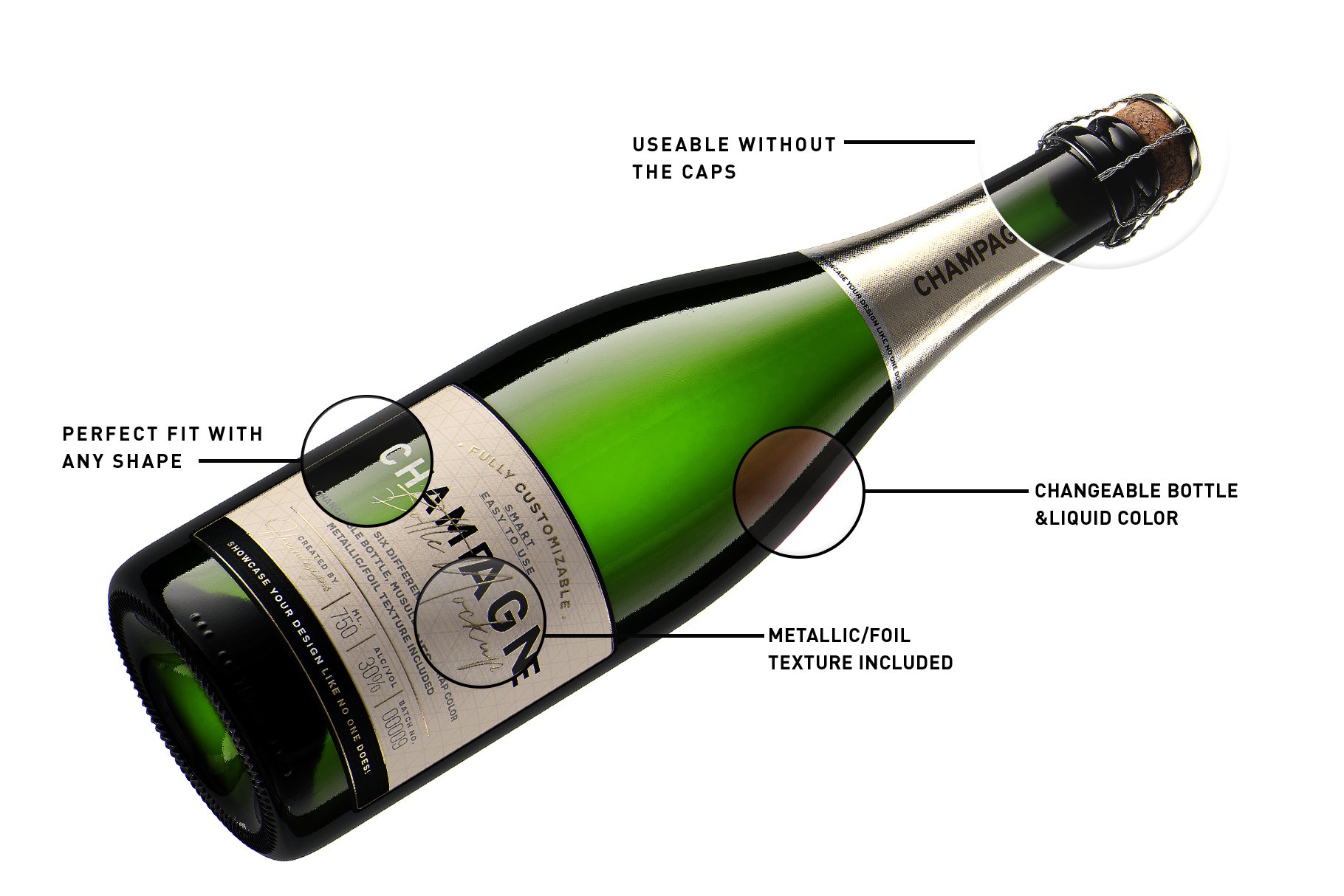

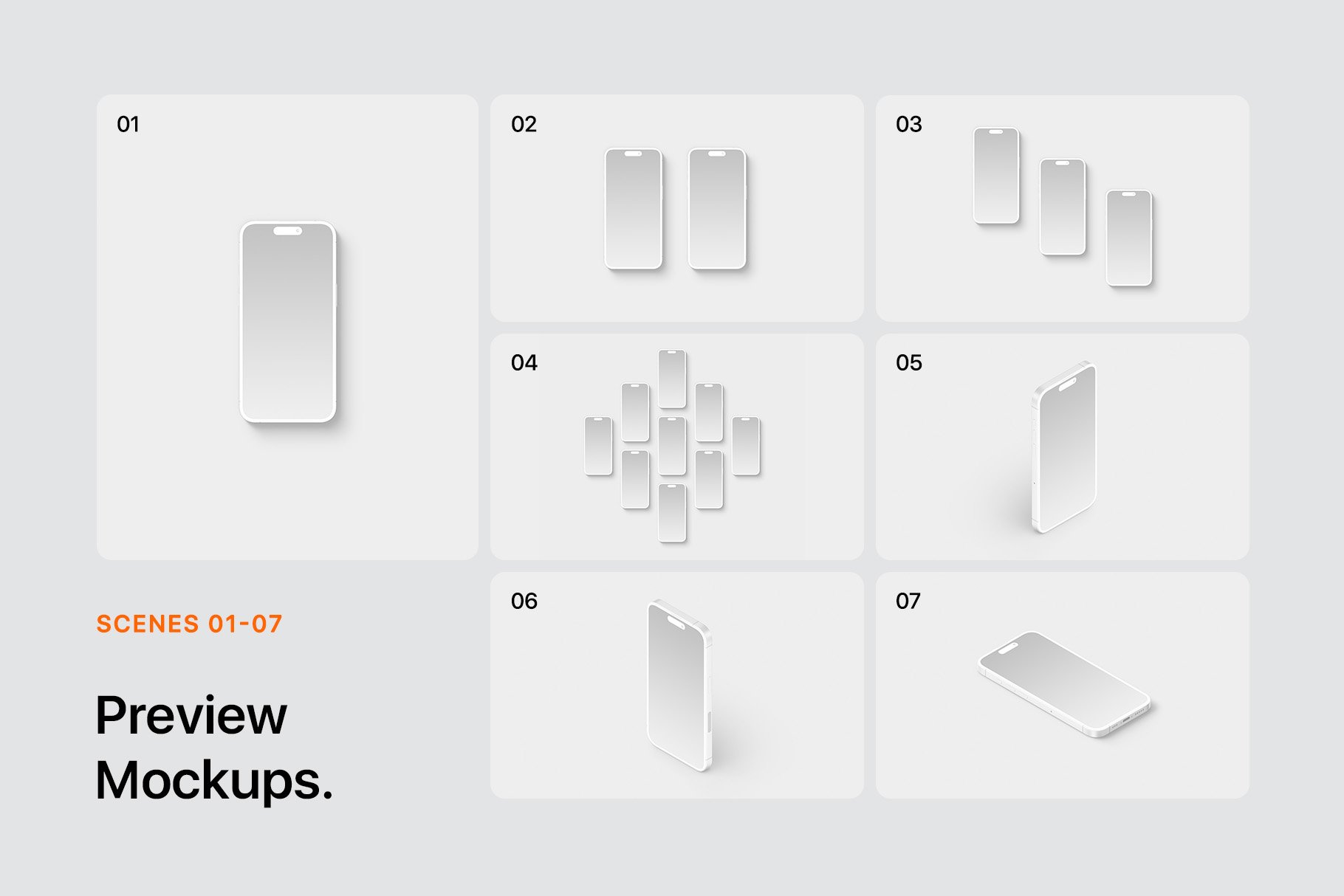

Anonymous (verified owner) –
This is really helpfull, thank you so much!!
Anonymous (verified owner) –
really organized and insightful.
Anonymous (verified owner) –
thanks for this opportunity.