Description
A process kit to help you navigate your logo design process with more clarity and confidence.As a logo designer, you know the importance of a smooth creative process. But it’s easy to dive headfirst into the design phase, only to realise that you’ve missed crucial steps along the way. This can lead to confusion, frustration, and a hit to your confidence.I’ve been there, and that’s why I created this Notion dashboard to help me streamline my logo design process. While you don’t need a dashboard, having a system to help you track your process and maintain clarity can significantly reduce stress and anxiety that an undefined process creates.With this process kit, you’ll be able to:Guide clients through your clear, efficient process.Stay on track with step-by-step checkboxes.Store client info, project research, questionnaires, and notes all in one place.The Process Tracker°The Process Tracker is the core system of the process kit. It’s essentially a Notion database that uses a step-by-step template containing everything you might need while navigating through your process. It includes:Brief Questionnaire Template. Get better briefs and ask the right questions from the beginning, ensuring your logo design process goes smoothly and you produce quality and meaningful designs.Email Template Database. Use email templates in your process to save time and ensure you don’t forget to include info.File Formats Guide (InDesign Template). When delivering your final logo package, include this document to explain to your client what each file type is and how to use it.Plus much more… watch my video walkthrough below to get an overview of what’s included, and how to customise the template to match your logo design process and preferences.Streamline Your Logo Design Process With a well-defined system in place, you’ll be better equipped to handle anything that happens during your logo design process. A successful process takes years of experience and continuous refinement – as you grow and evolve as a designer, your process should too. By investing in this kit, you’ll be on the right track to navigating your logo design process with more clarity and confidence.Questions?What isn’t covered in the Logo Design Process Kit?This kit focuses on the logo design process, not technical instructions on design programs or pre-engagement stages like pitching, creating proposals, and pricing services.How much does Notion cost?$0. Notion is free to use with this kit. How do I get the Notion dashboard?After purchasing the kit, you’ll receive a link to my Notion template. Follow the instructions to duplicate the dashboard into your own Notion account.What if I haven’t used Notion before?No worries! Notion is user-friendly, and my video tutorial and resources will help you get started.Do you do refunds?Due to the nature of this digital product, I don’t offer refunds or exchanges, and all sales are final. Thank you for understanding.I have another question!Email liv@designguide.co, and I’ll do my best to respond quickly.

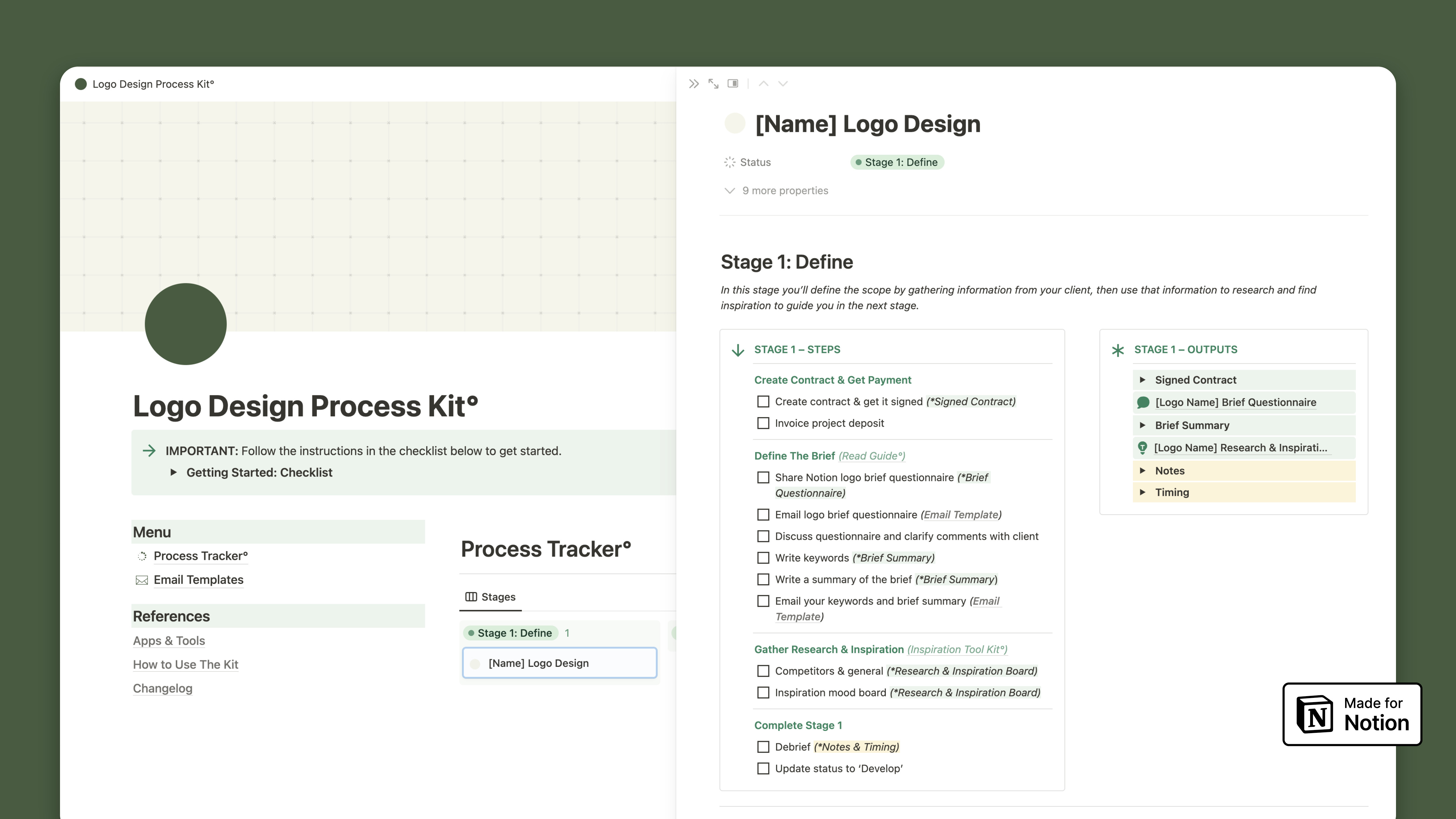
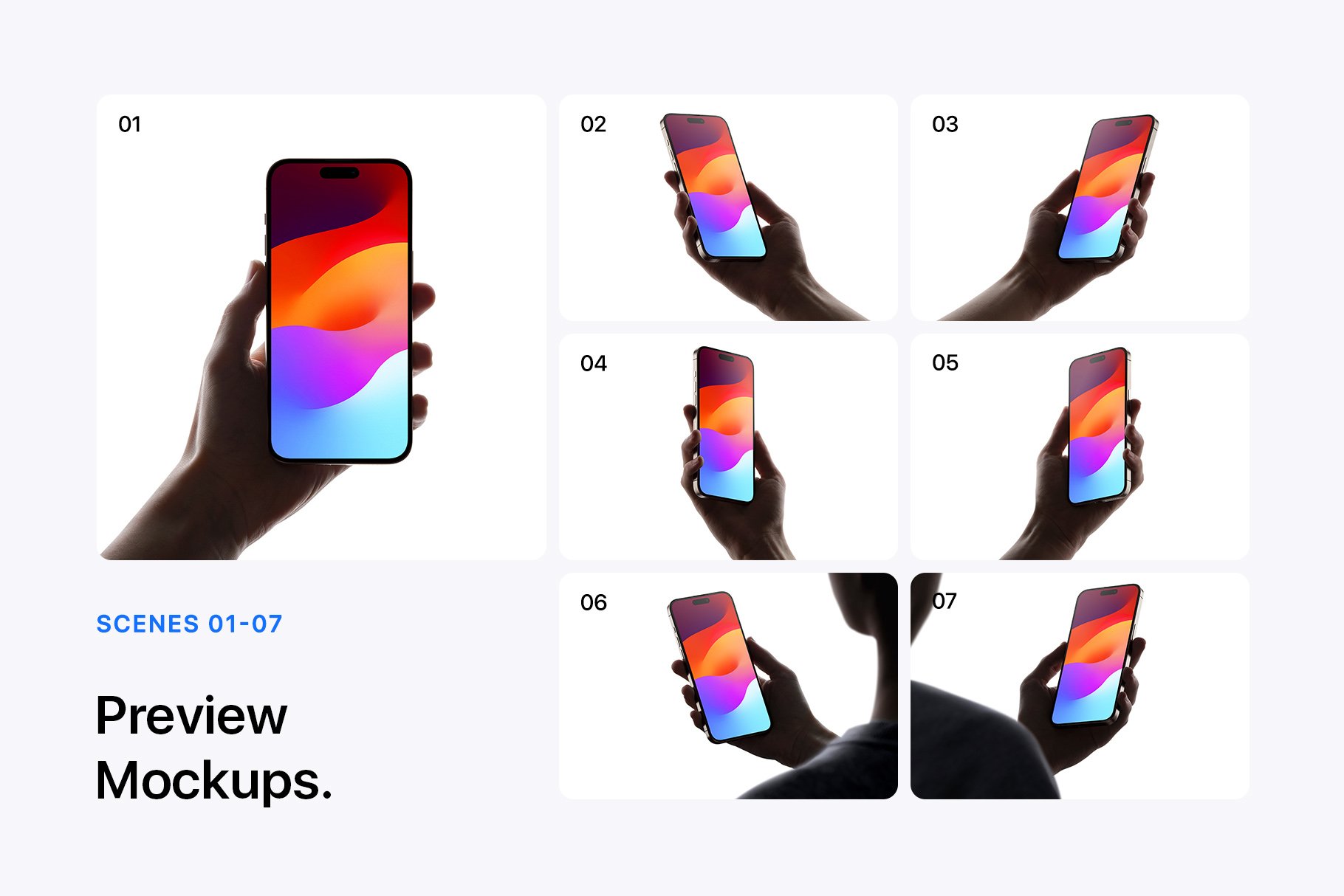





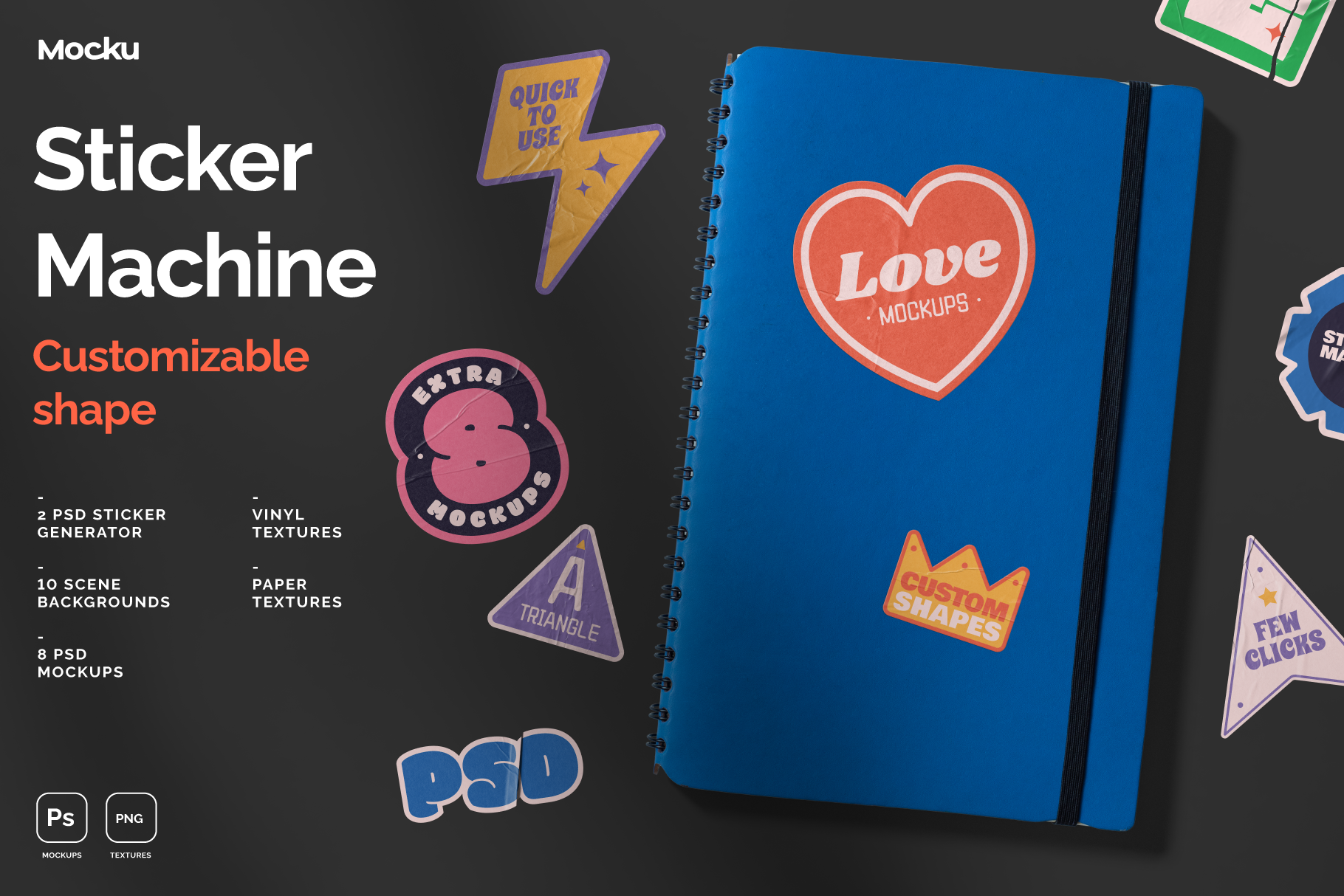

Reviews
There are no reviews yet.