Description
Go from concept to design to execution with the Monolith digital brand guideline. No more dealing with PDFs – now you can create interactive prototypes in Figma.This streamlined approach allows for easy updates, and attachment of download links for brand assets, and simplifies client access to necessary resources, all within one platform. (And if you still prefer PDFs, Figma has got you covered.)This digital brand guideline template in Figma has over 80 slides ready to customise. Swap out logos, add your images, and change colors or fonts however you like. The file is well-structured and organised into 9 different sections. By utilising this template, you save yourself the hassle of starting from scratch, instead finding inspiration and guidance to craft your brand identity seamlessly.Key FeaturesClickable prototype with customisable navigationOption to attach download links to brand assets to each section. Size 1920×1080 px (16:9)Made exclusively for FigmaCreated with components8 sections, 80+ SlidesGrid system for easy alignmentReal descriptions, no lorem ipsum Examples of brand applications for digital and print Well organised File Swappable fonts and colorsSections IncludedIntroductionBrand MarksColor PaletteTypographyArt DirectionColumn SystemDigital Application Print Application Merch Application Brand Overview*Photographs and mockups are not included, the mockups and images used are for display purposes only. studioprimal.com

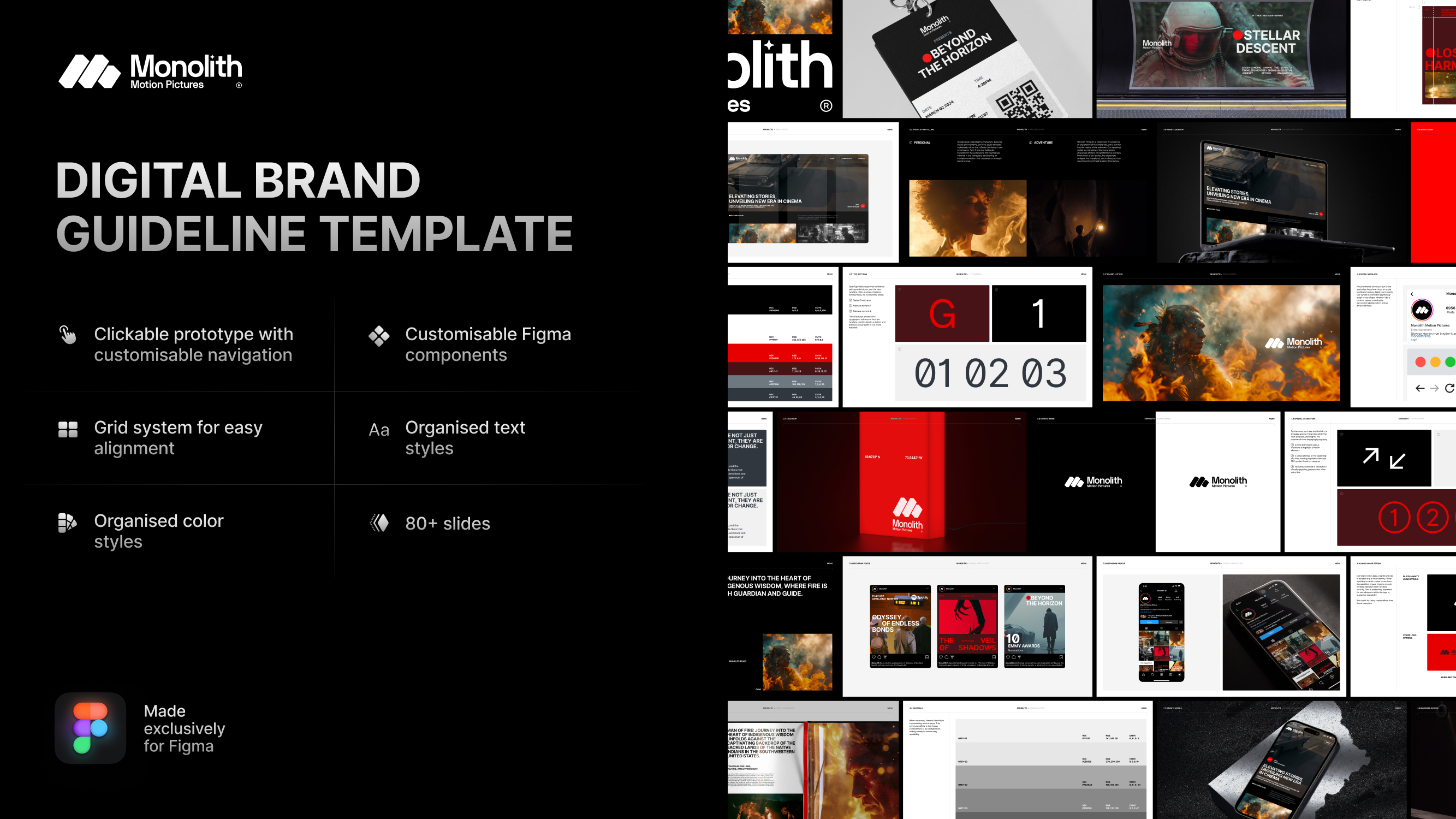
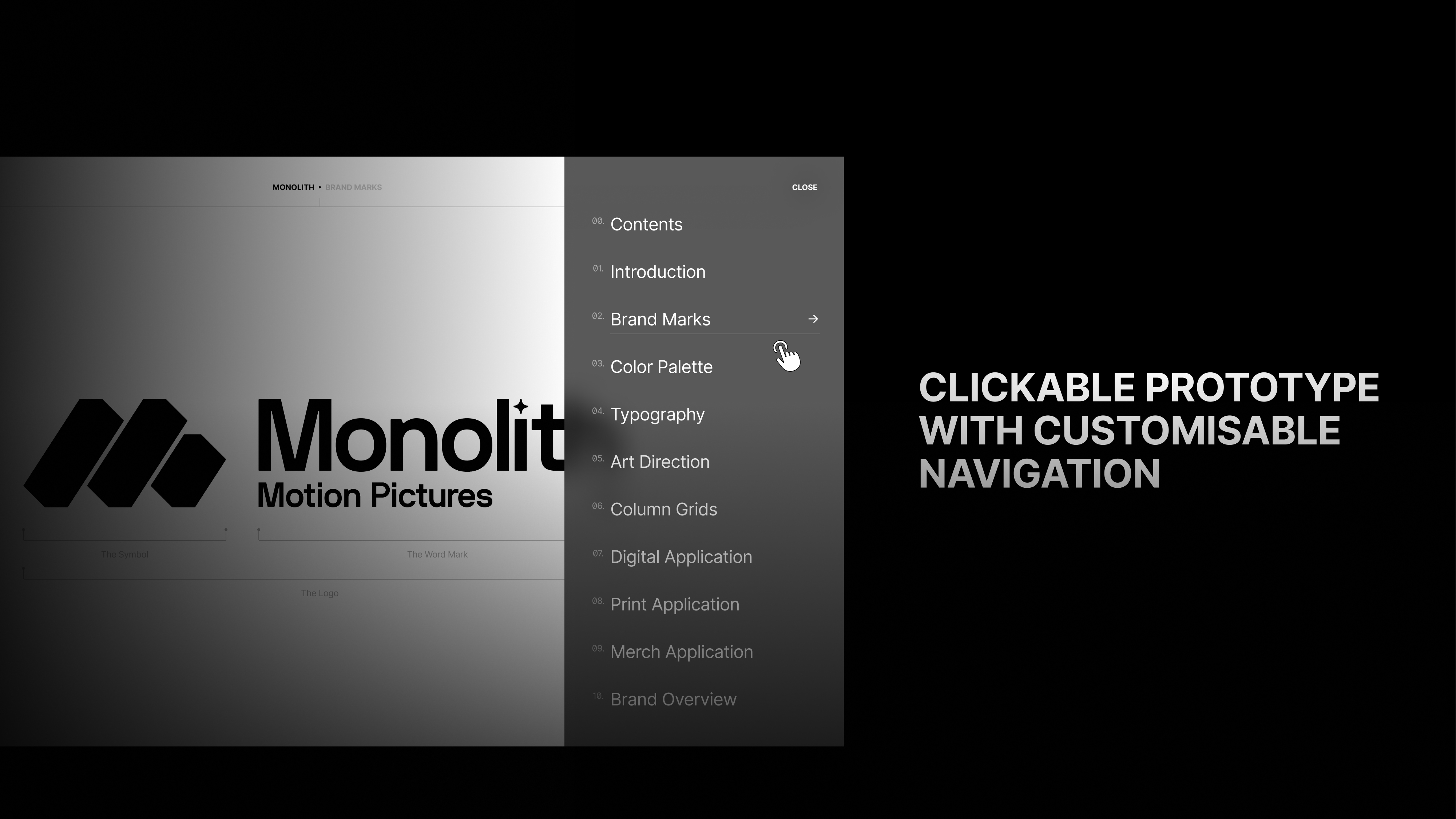

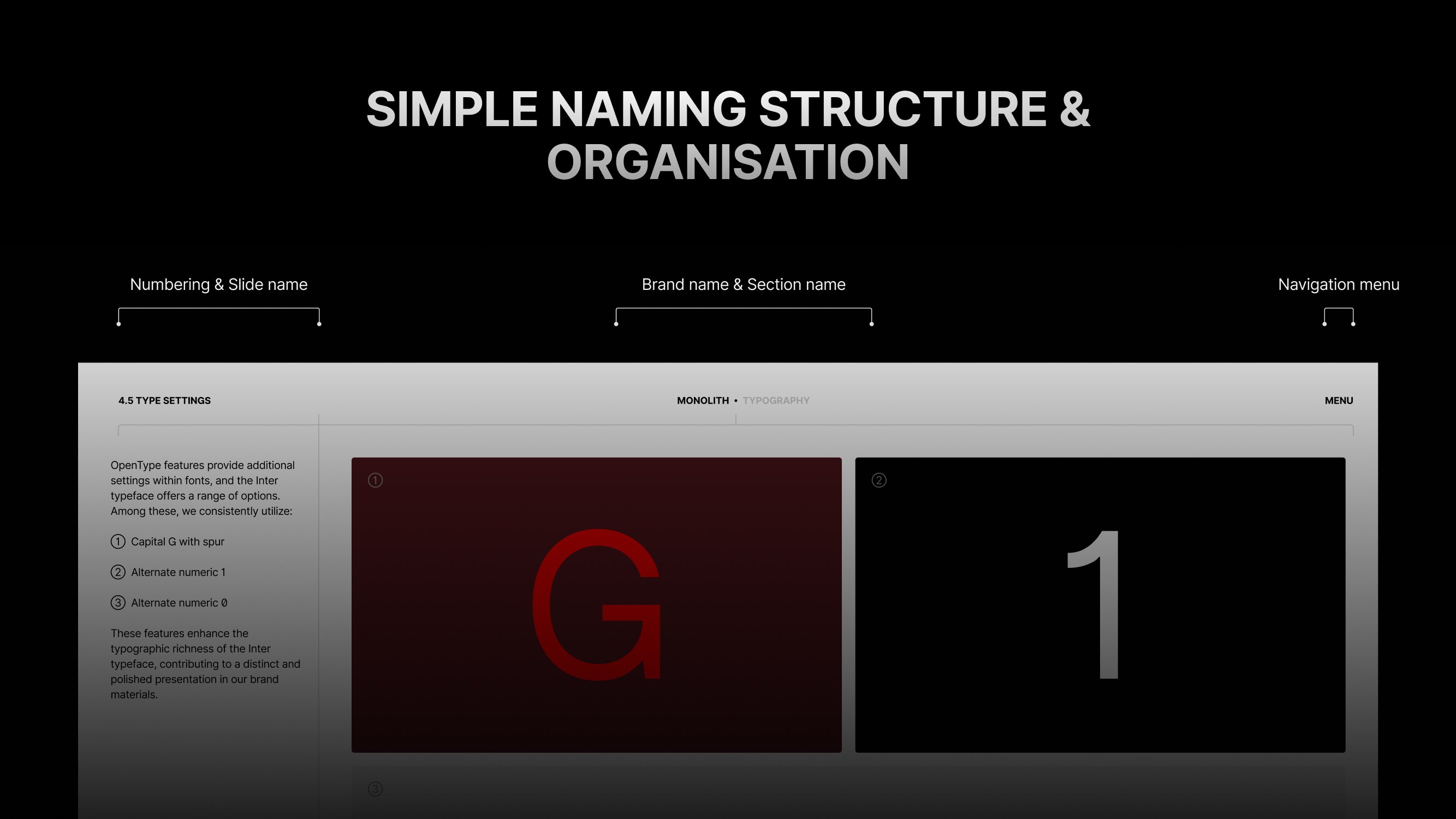
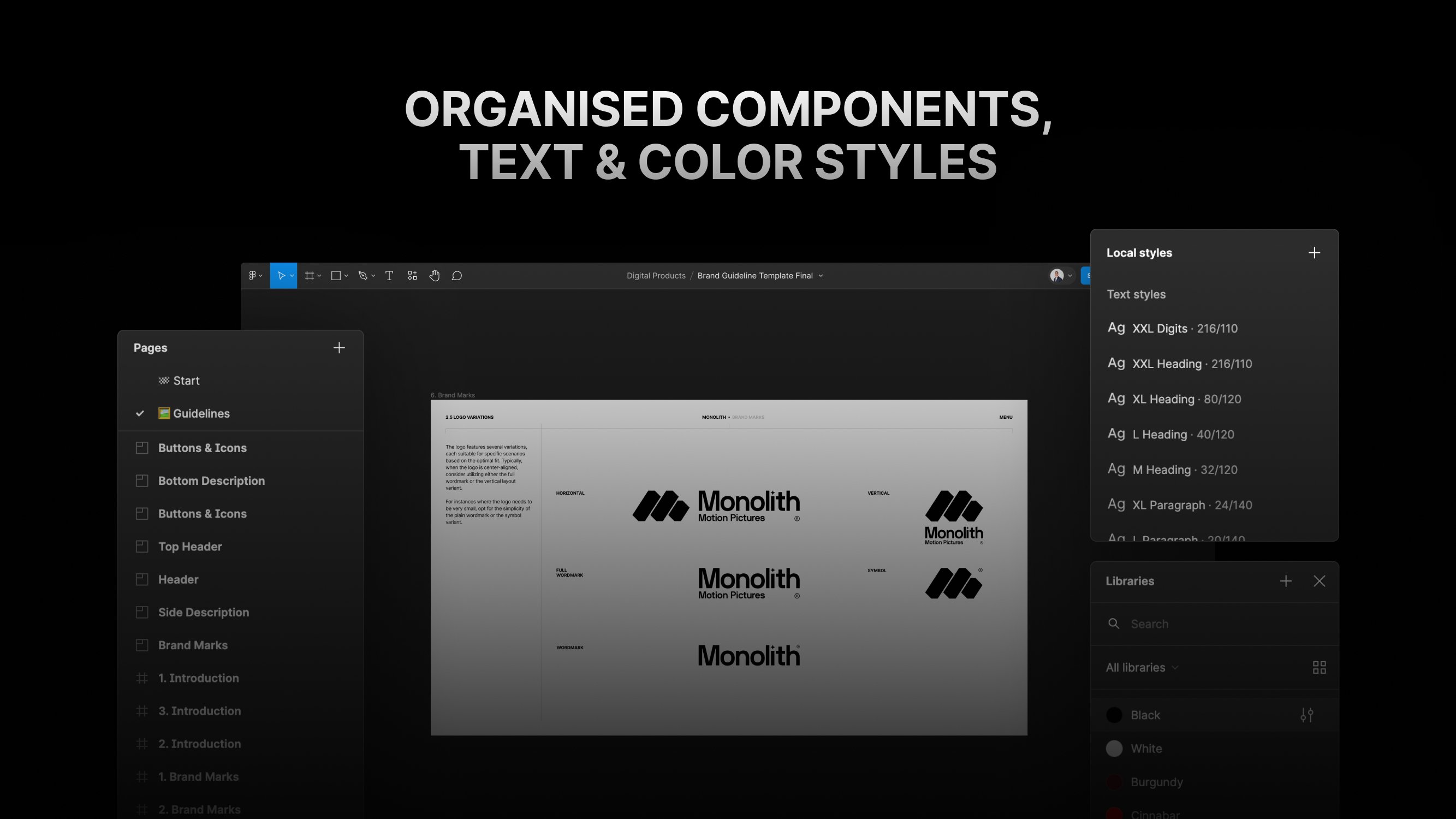
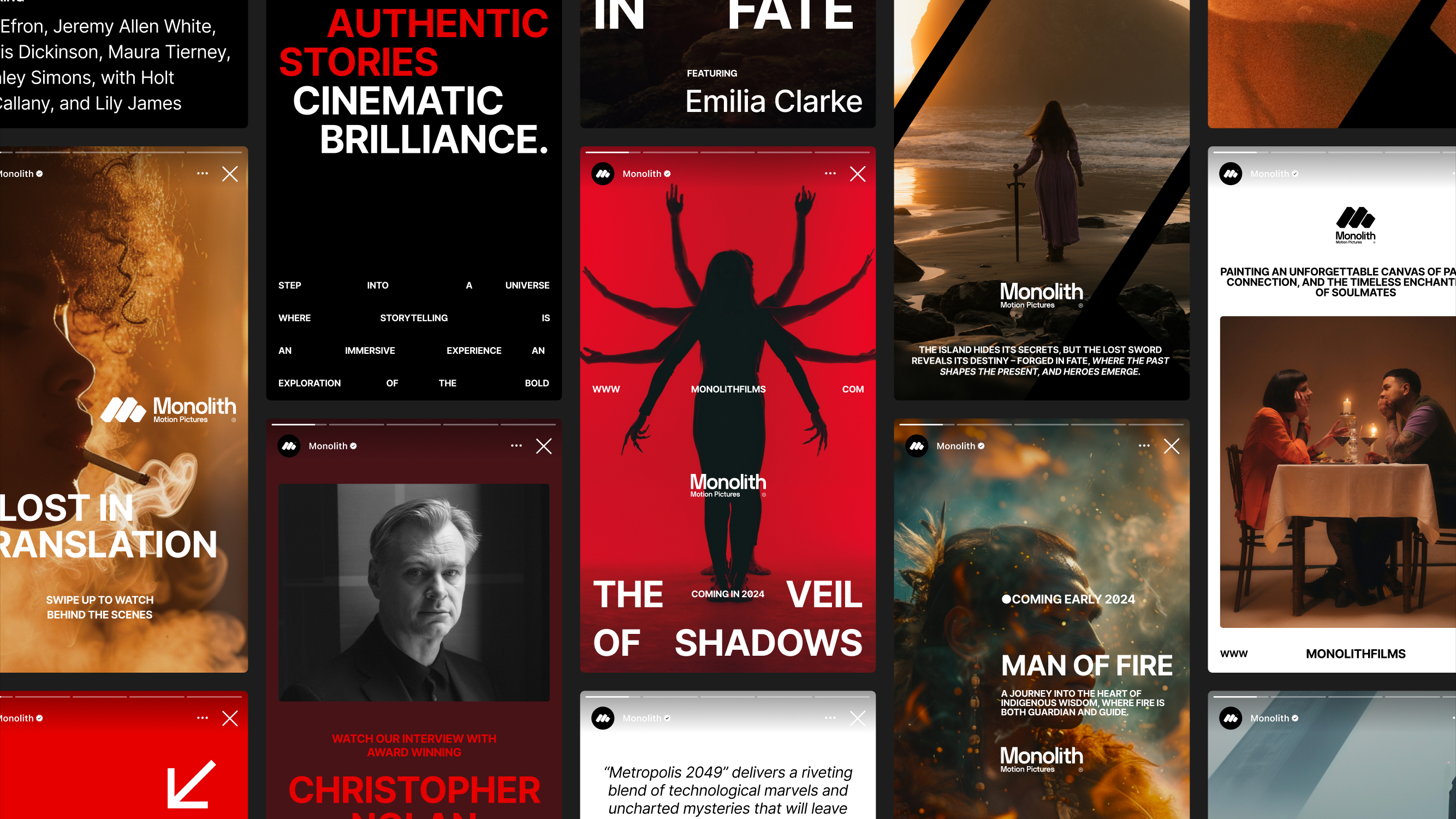
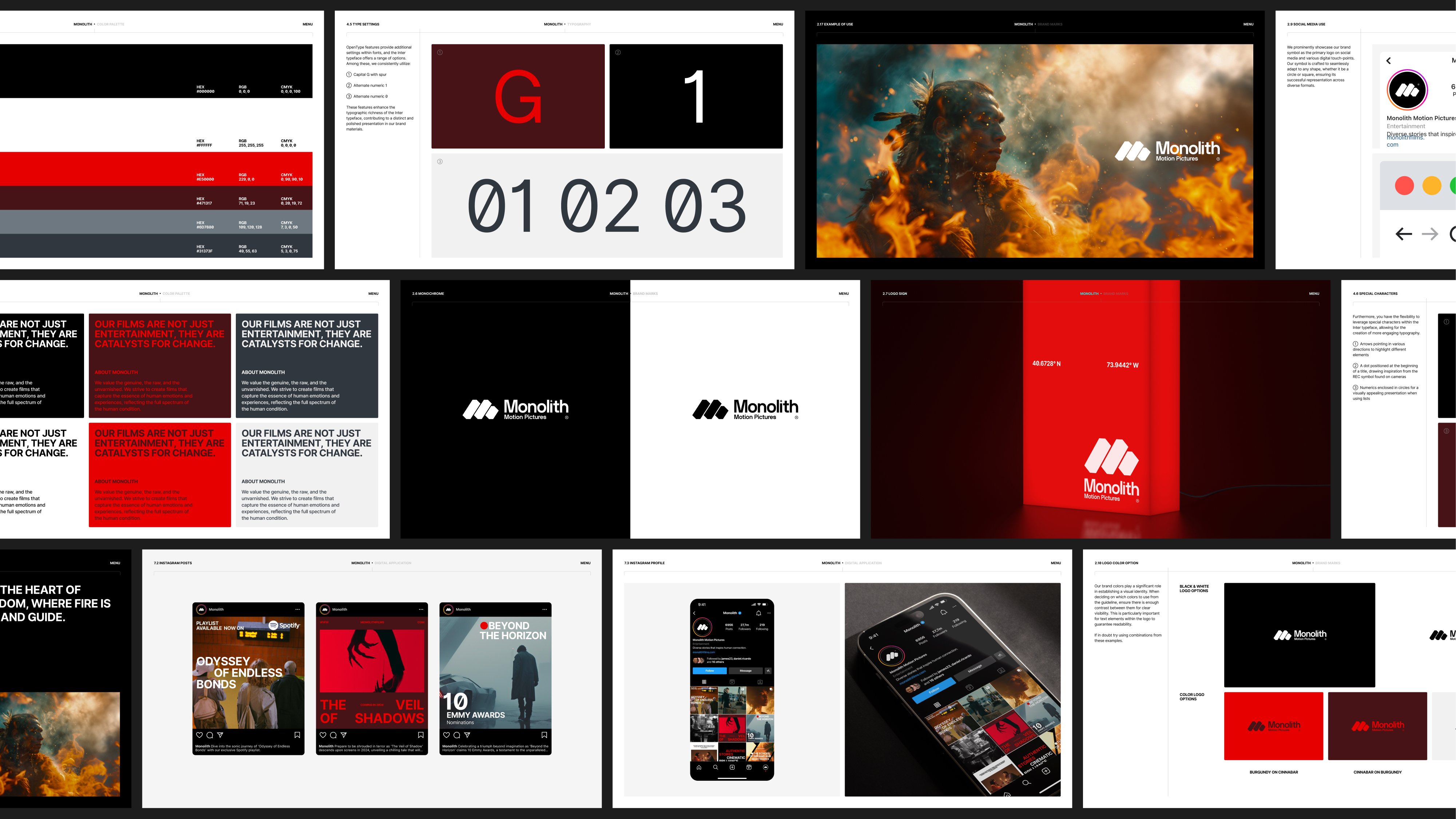





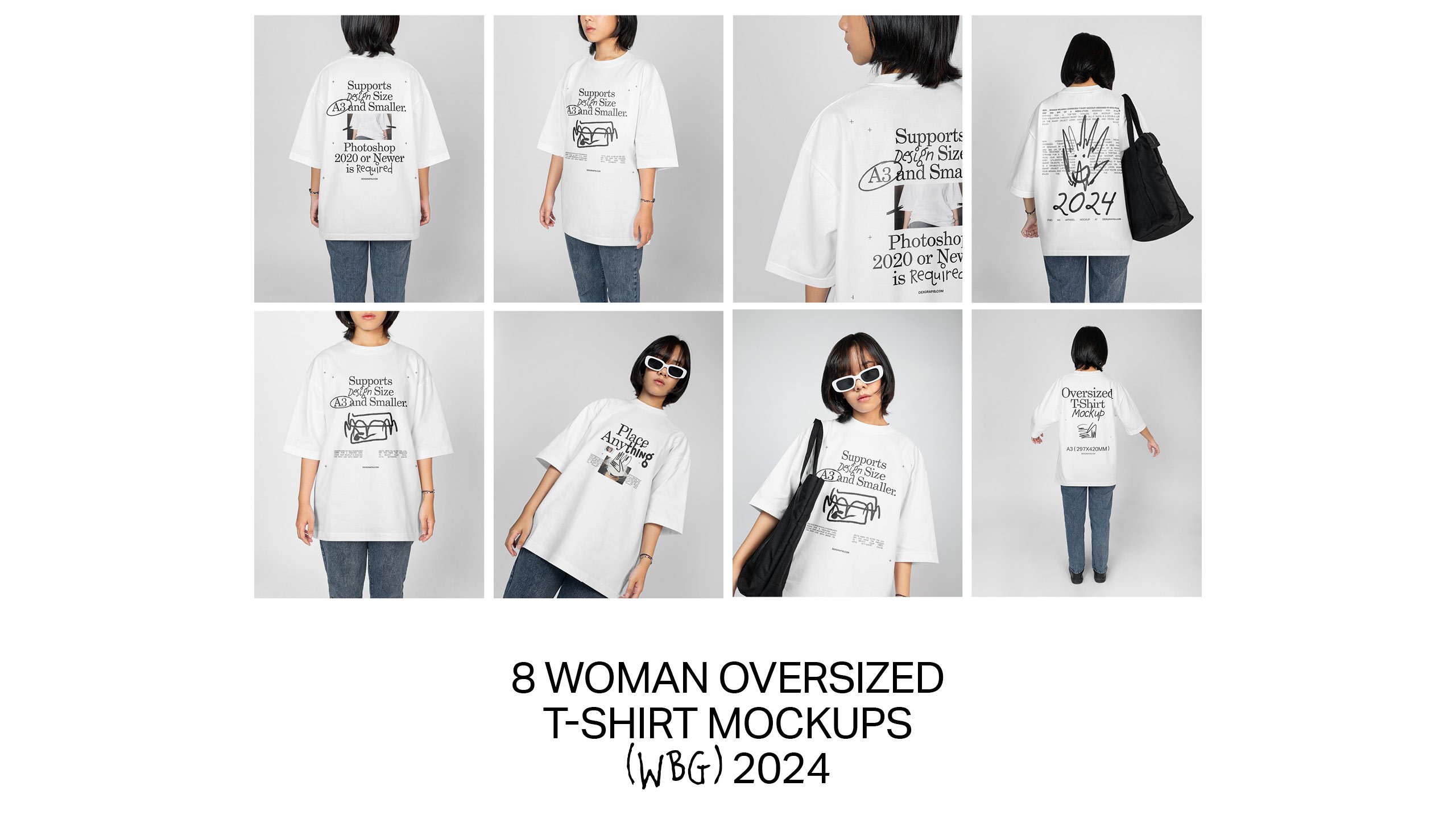


Reviews
There are no reviews yet.