Description
Tutorial demoWhen I talk about photoshop fantasy artworks I talk about creating lots of light effects and colors which is what you are going to learn how to create in this class.Throughout the eight parts of this class I will show you the techniques I used when blending stock images to create backgrounds for my manipulations and how to create all sorts of light effects.Blend modes and layering play a very important part in getting vivid colors and bright light effects and I will show you the technique that I use.You will also learn how to smoothen skin and fix bad quality parts of an image using the Mixer Brush Tool and I will also show you how to create a custom brush to make your own particles and how to use a variety of filters in order to create geometric flowing light effects.This is an advanced class, so I do not teach how to extract elements from the background as you have all the assets without background.This artwork was created using Photoshop CC 2019 but it can be created in any Photoshop CC version as well as in Photoshop CS6 with particular instructions on how.The tutorial is divided into 8 partsIntroductionCreate the backgroundCreate particles with a custom brushBackground Camera RAWAdding the model and retouchCreate the energy effectThe Ritual Circle using text and the Path ToolPost-production effects


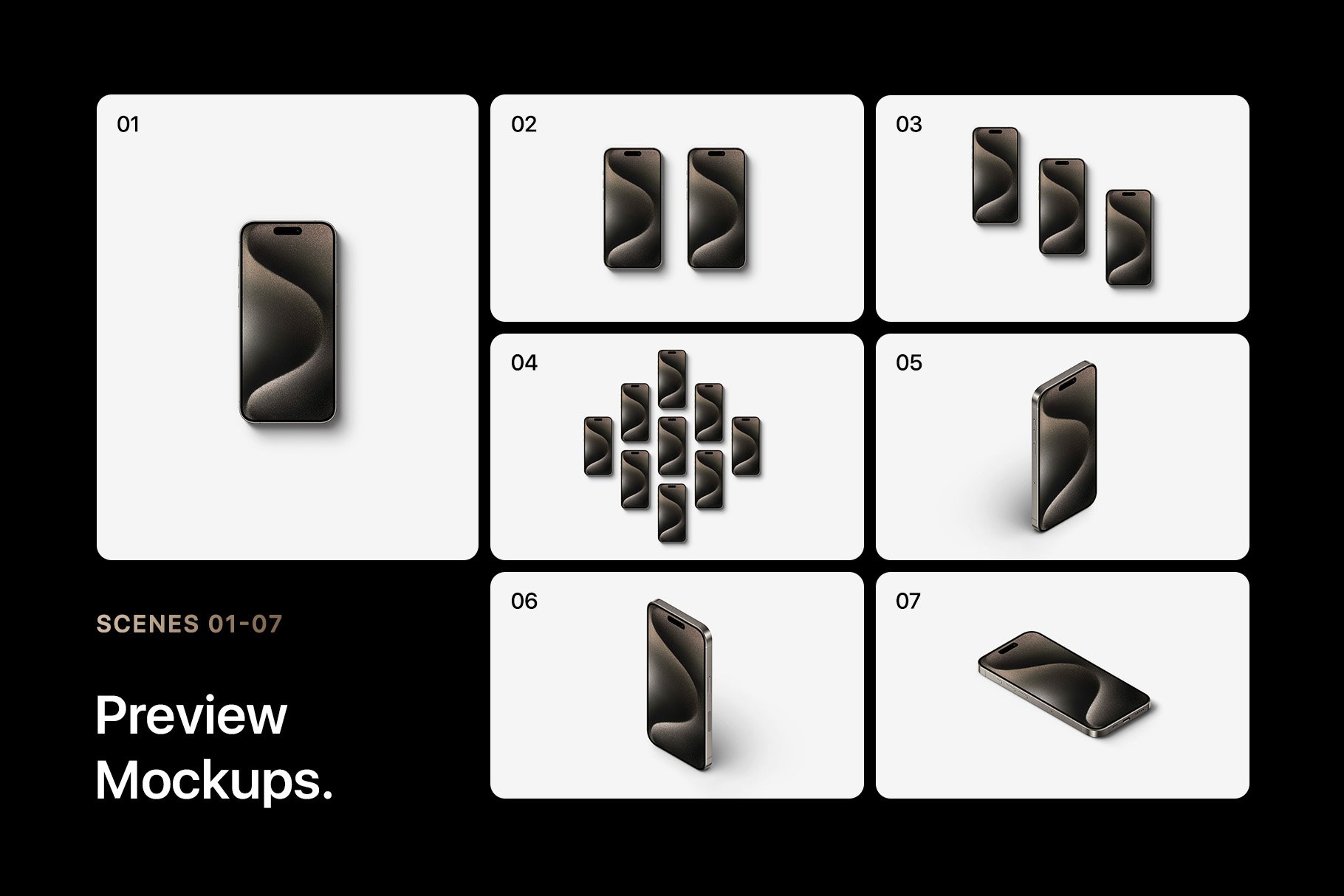

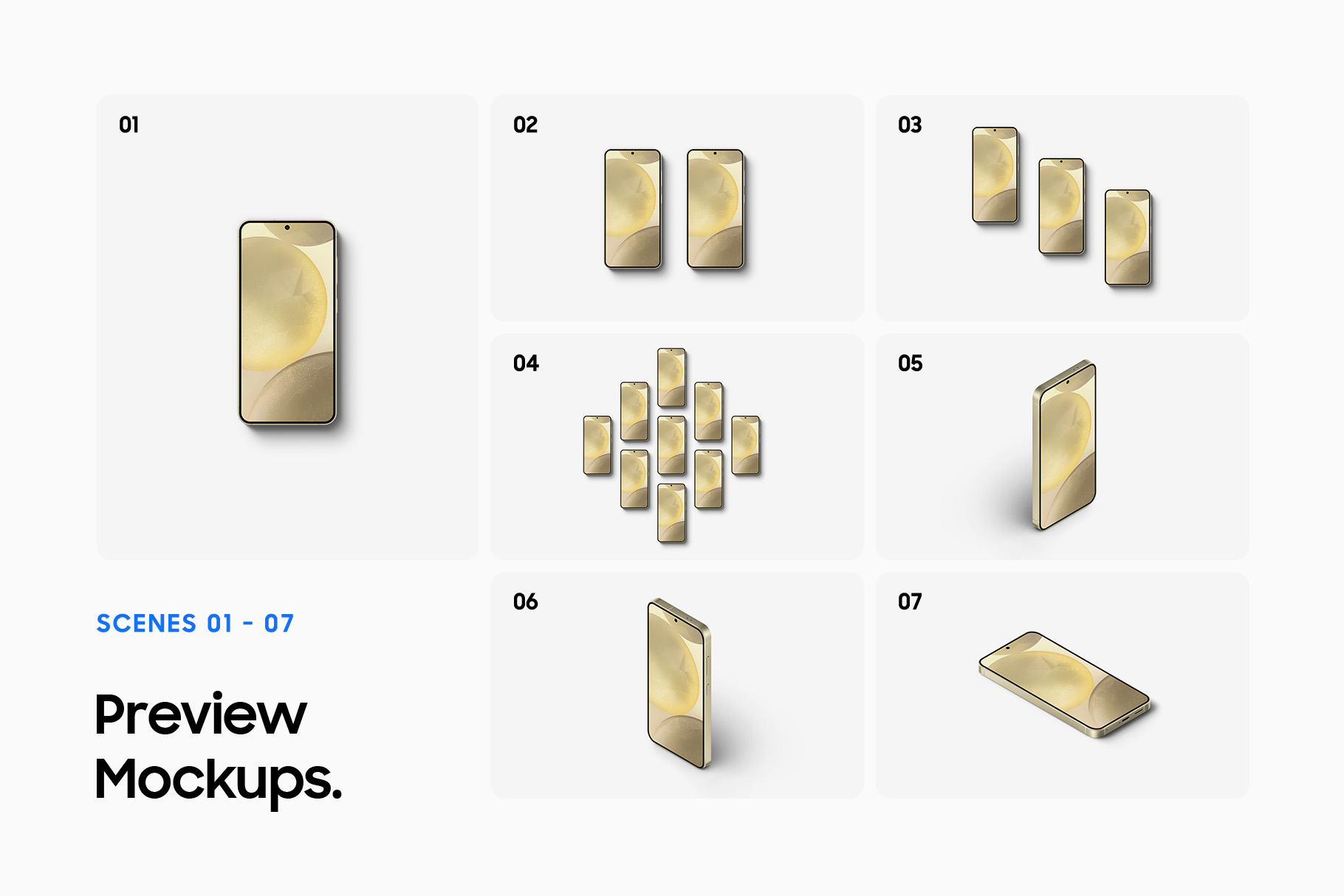

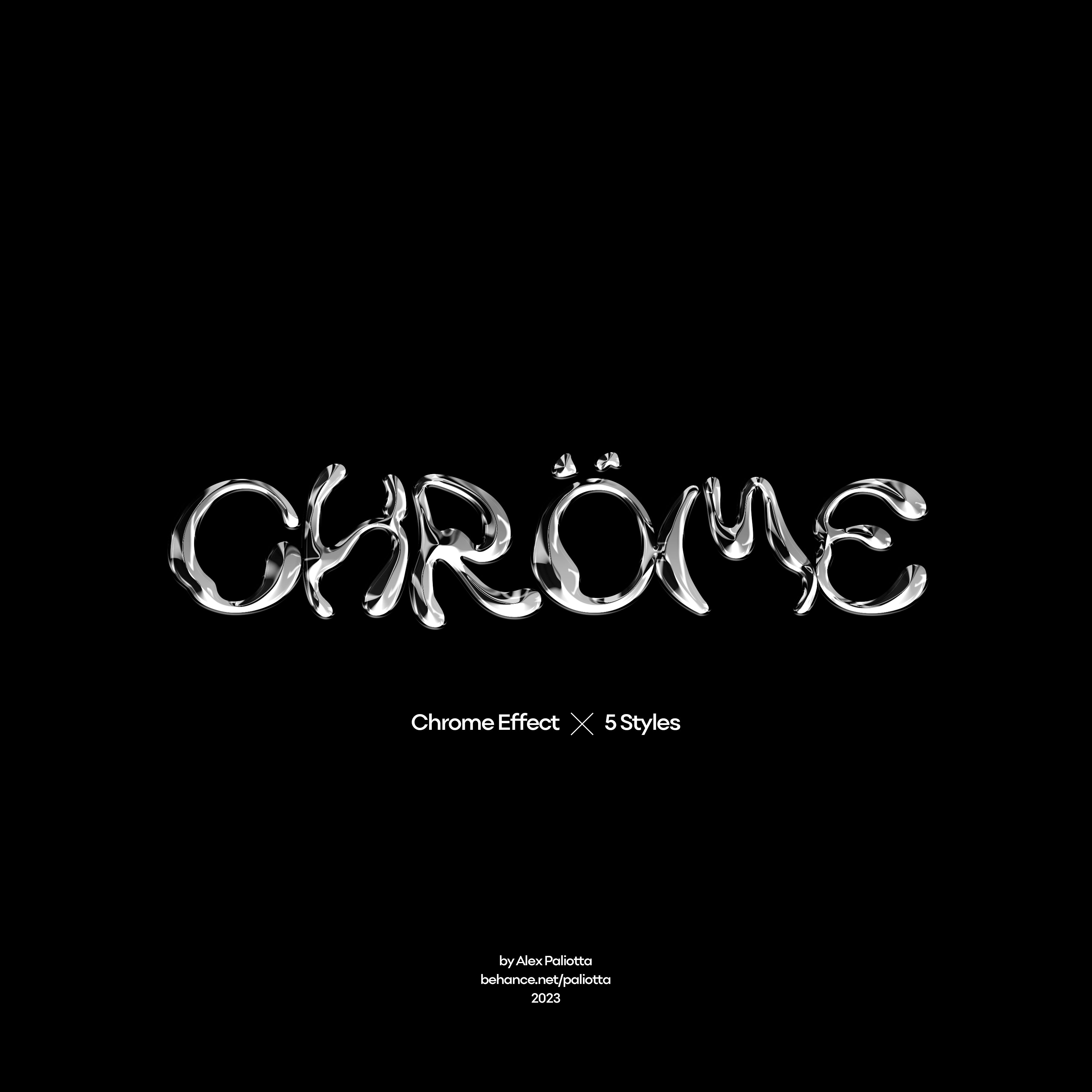
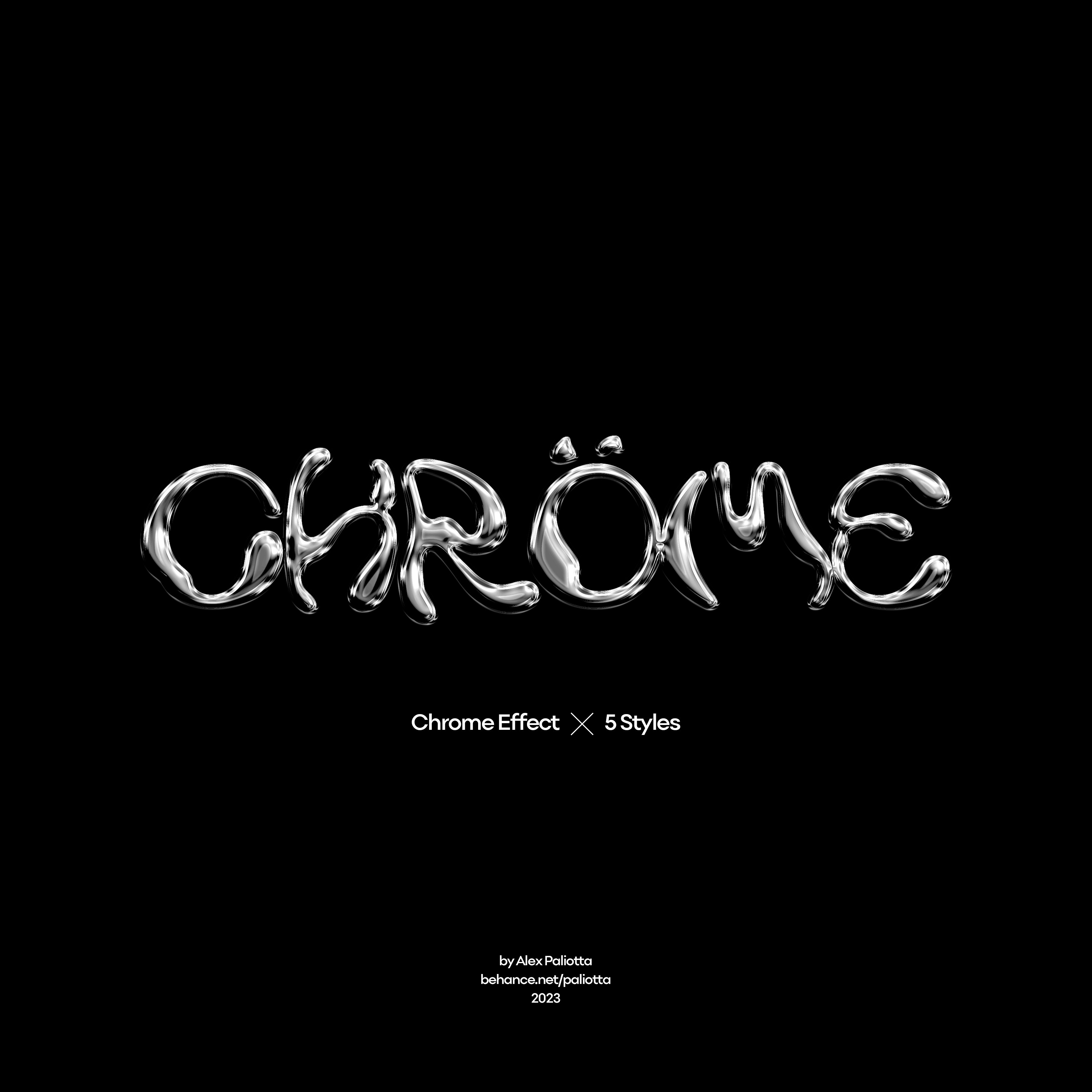


Reviews
There are no reviews yet.