Description
For designersDown with routine, use automation. Setting one size changes all the other 60 and replacing them in device and social media mocaps to show them to the client.For marketersIncrease conversions with the click of a mouse. Use the built-in 20 buttons, 20 backgrounds and 20 masks and font pairs to customize your templates without a designer. Choose Template + Support prise and I’ll help you set everything up.For managersYou can standardize your online presence and possibly your print presence. Add your brand’s styles to your template and forever forget the fear of breaking guidelines. ️ Features60+ sizes for 15 social media100+ design assets40+ desktop and mobile mockups Video how to use the template Already usesMarketing AgenciesDesign AgenciesStoresDigital Media Opportunity for growthHow it works?Add your banner design elements or choose from our asset library (100 assets)Auto banner is automatically placed in 60 sizesAutobanner will also add all banners to layouts on social mediaDownload mockups and send them to a client or colleagues for design evaluationDownload 60 banners in PNG or JPG format for all social networksHave any questions?Can I customise text, backgrounds, buttons from one place?✅ Yes, you just edit one size and see how all 60+ sizes have changed.Can I add my personal sizes?✅ Yes, it will take 30 seconds to set the new size, and it will automatically update from the one size.Can I delegate the creation banners to other people?✅ Yes, you can customize the template and delegate it to all people. Figma is simple and the template is easy to use.Why do I use this template?Hi, my name is Alex! I am from Ukraine. As a graphic designer, I used to spend 4 hours daily resizing banners for marketing channels. But after developing a helpful tool with my colleagues, I became the most productive designer. Now, I’m sharing my templates with you. 100+ reviews3 out hundreds of reviews

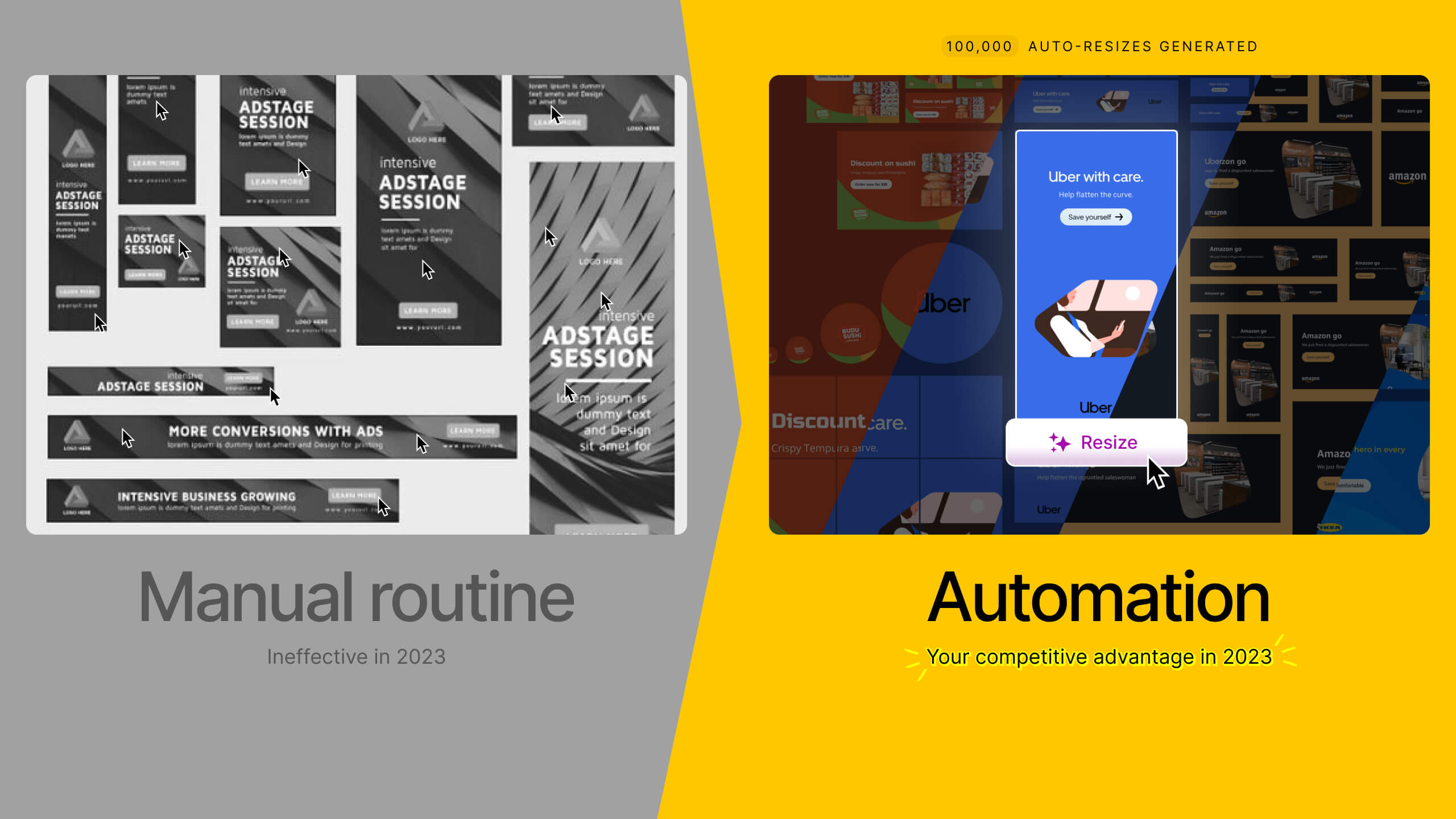
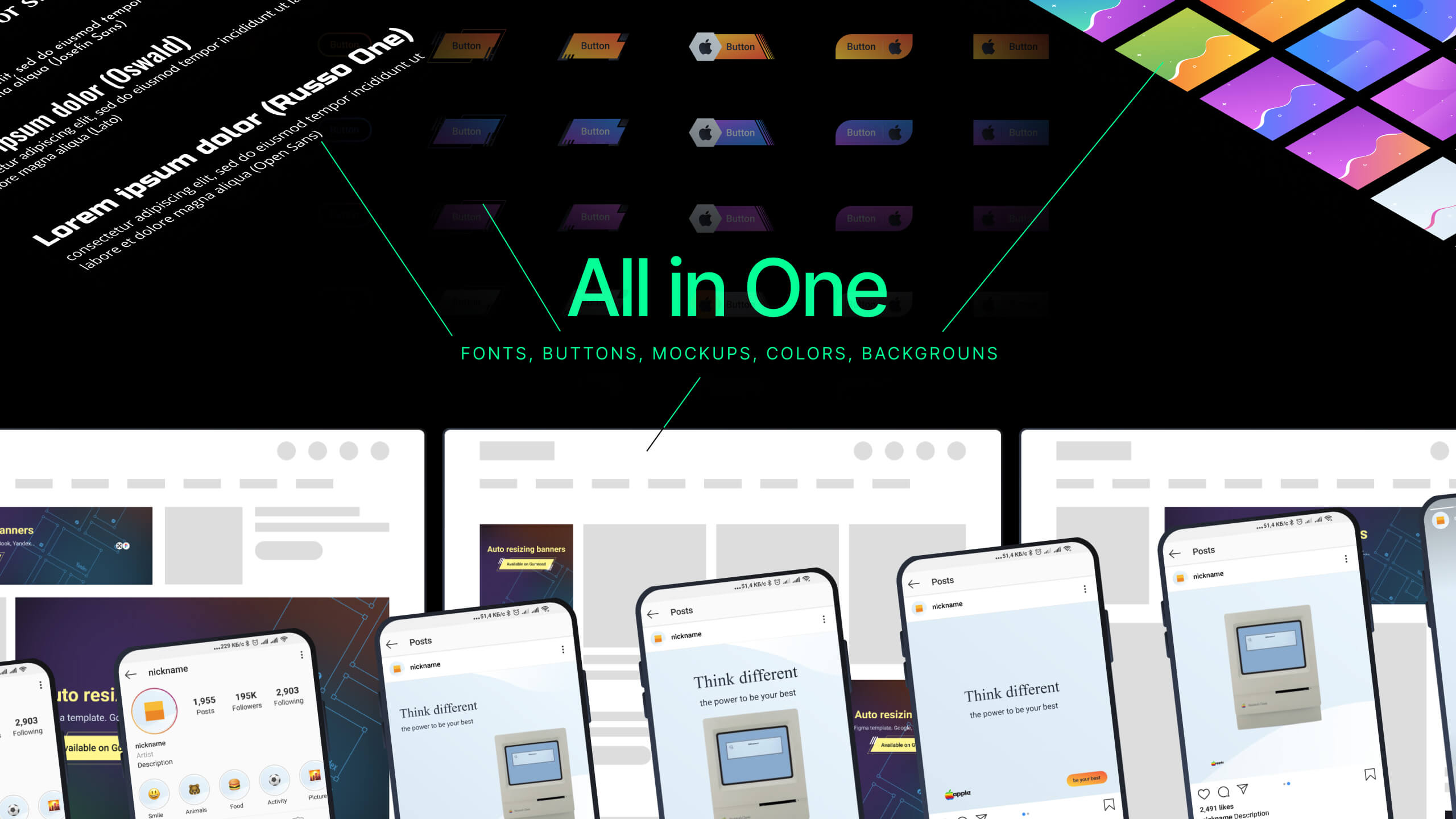
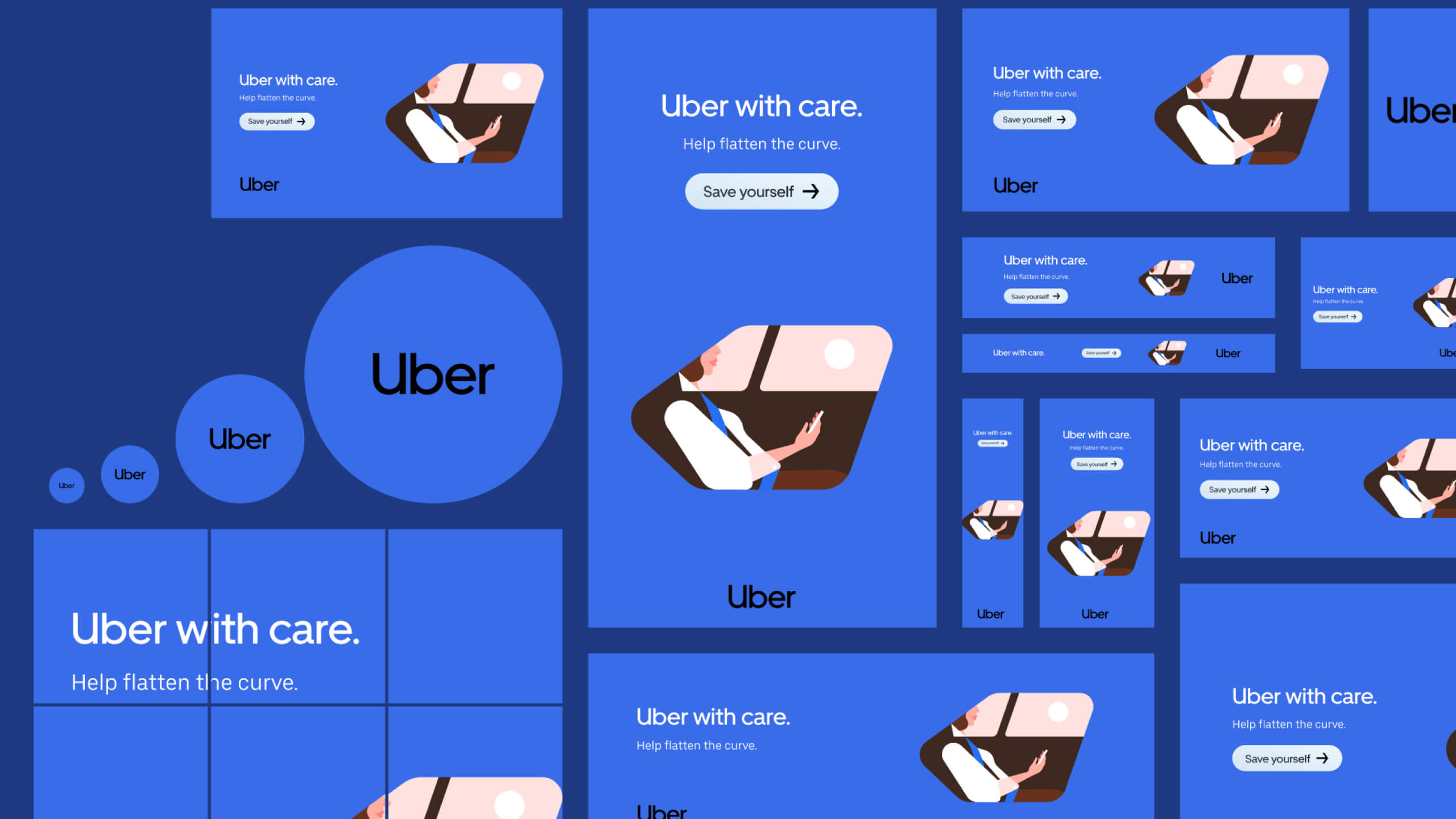
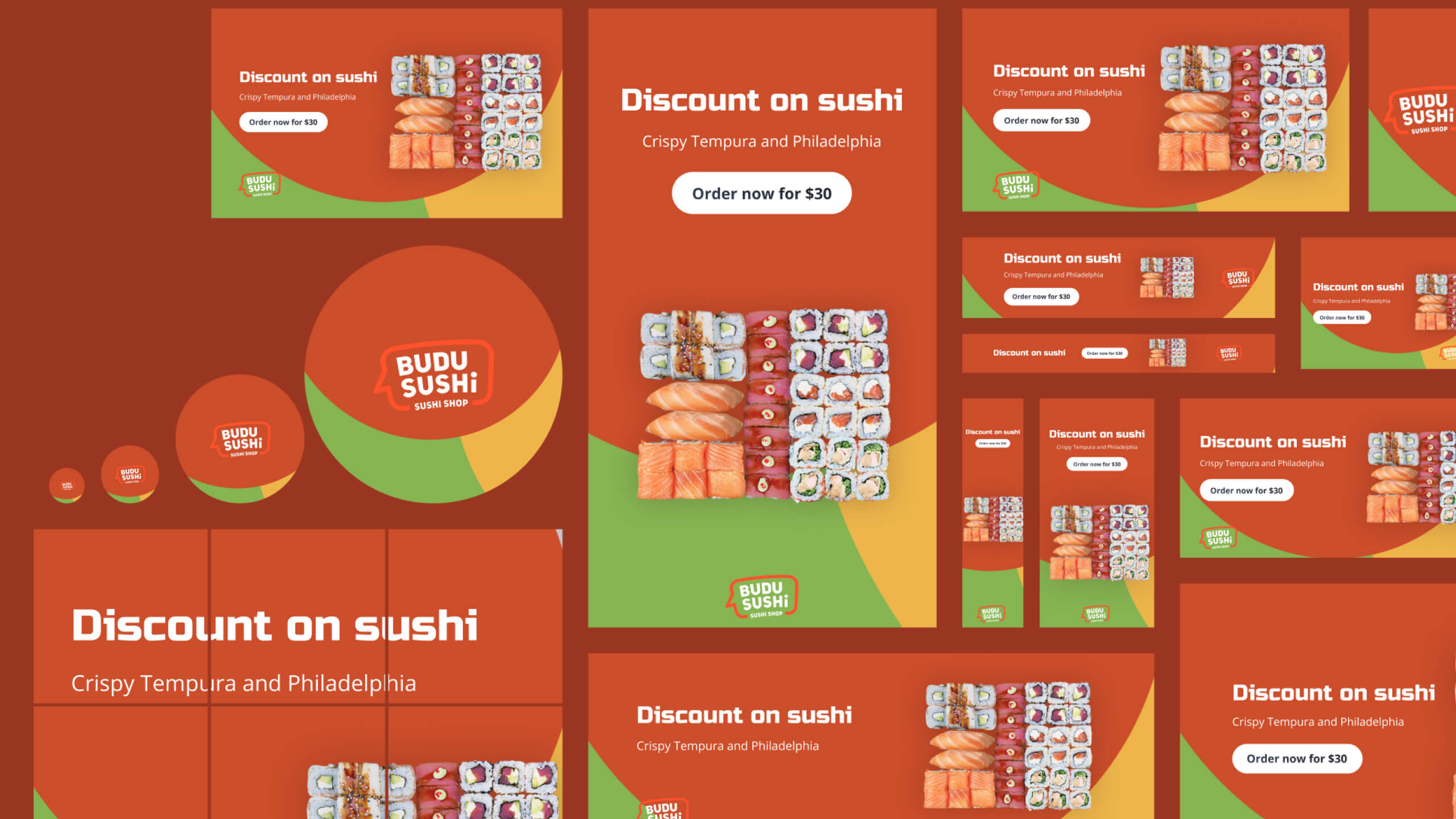
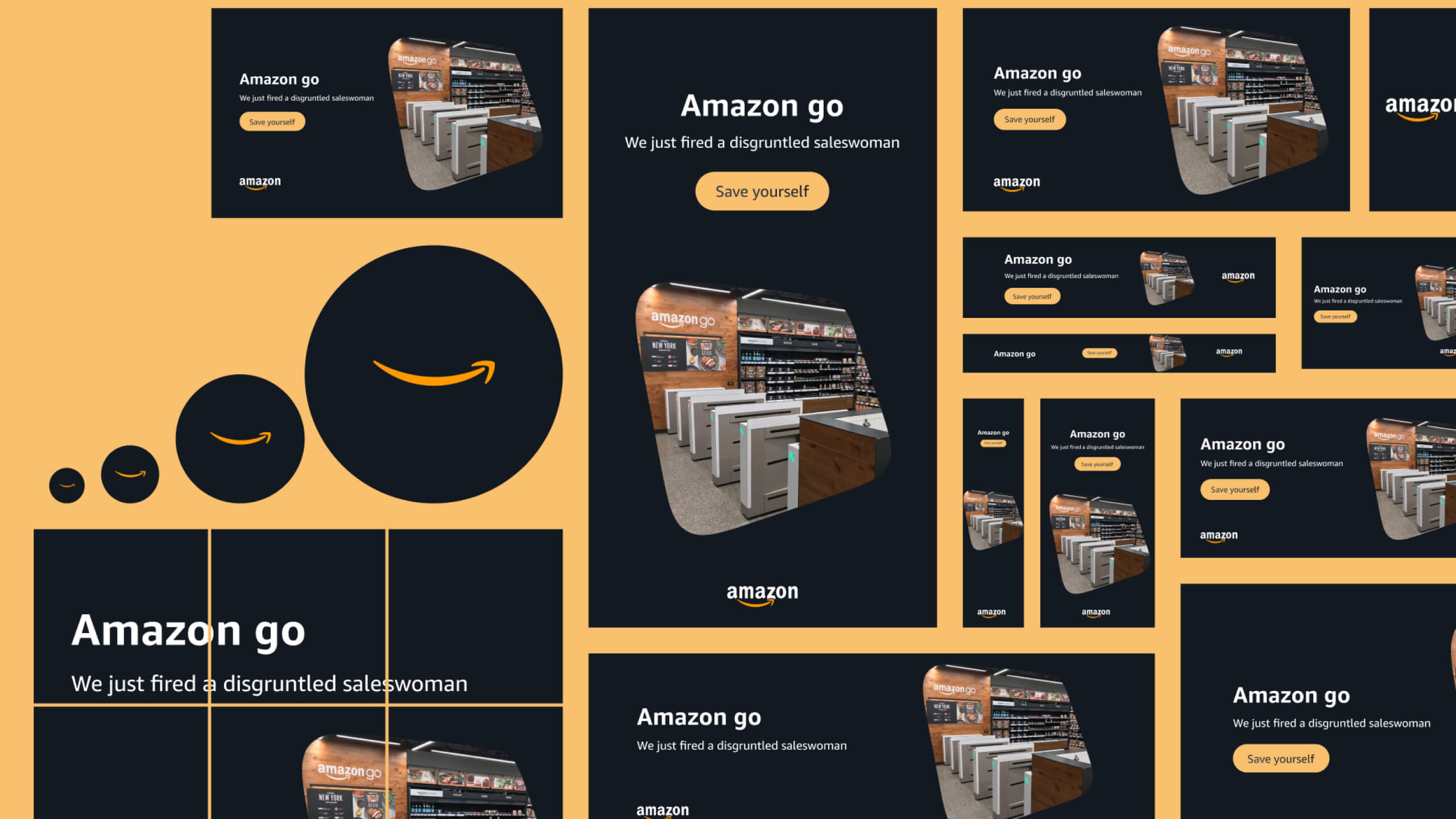
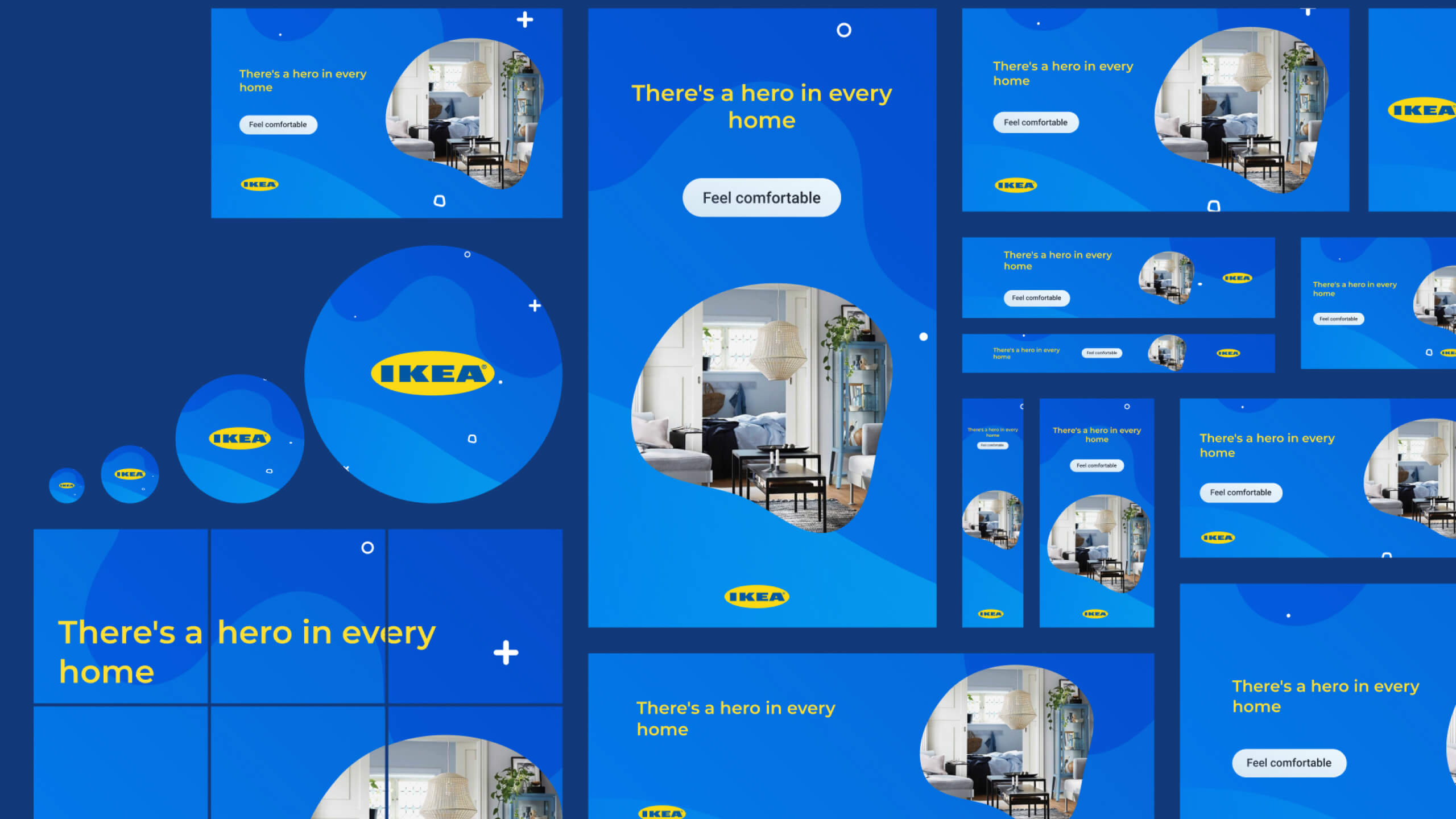
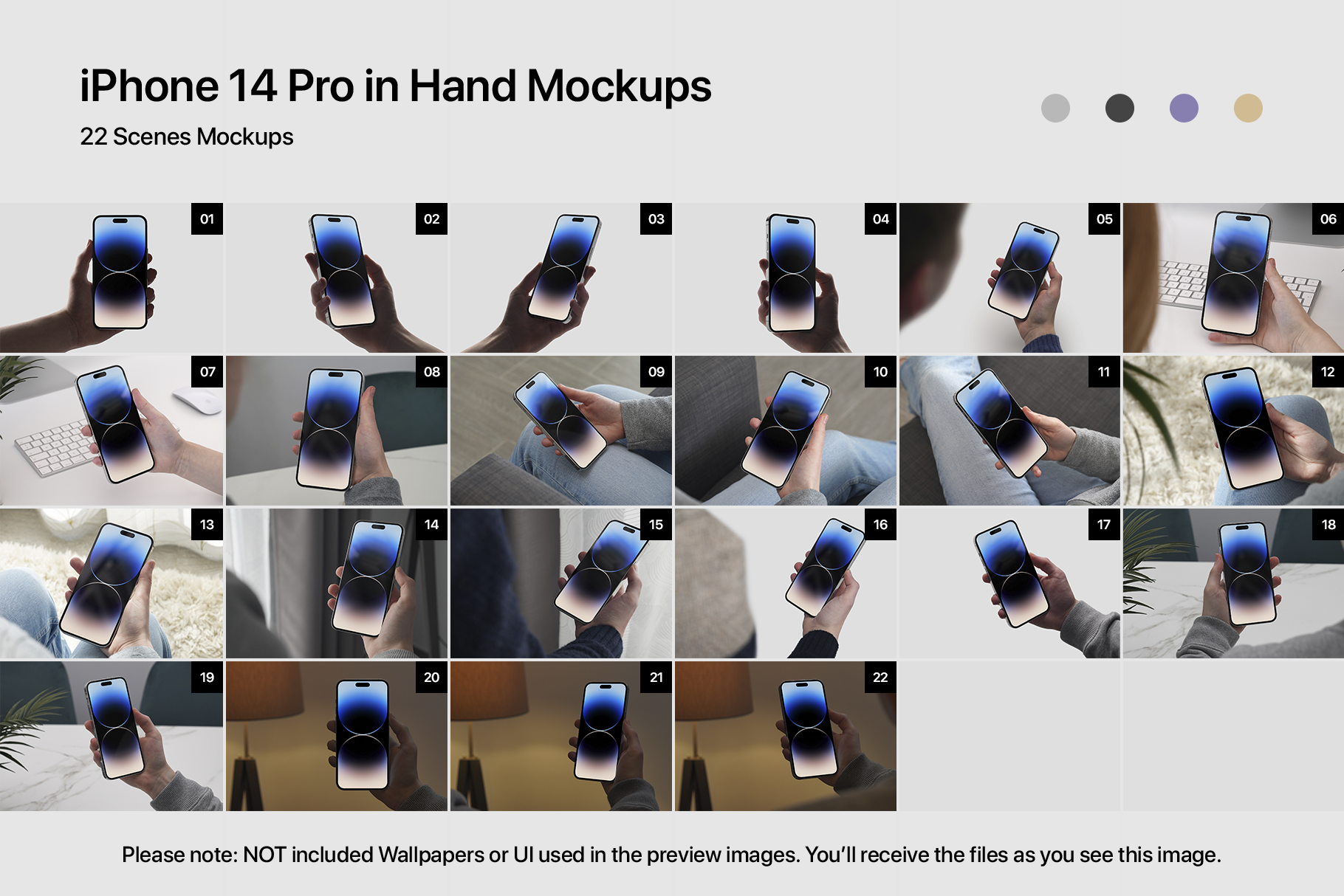


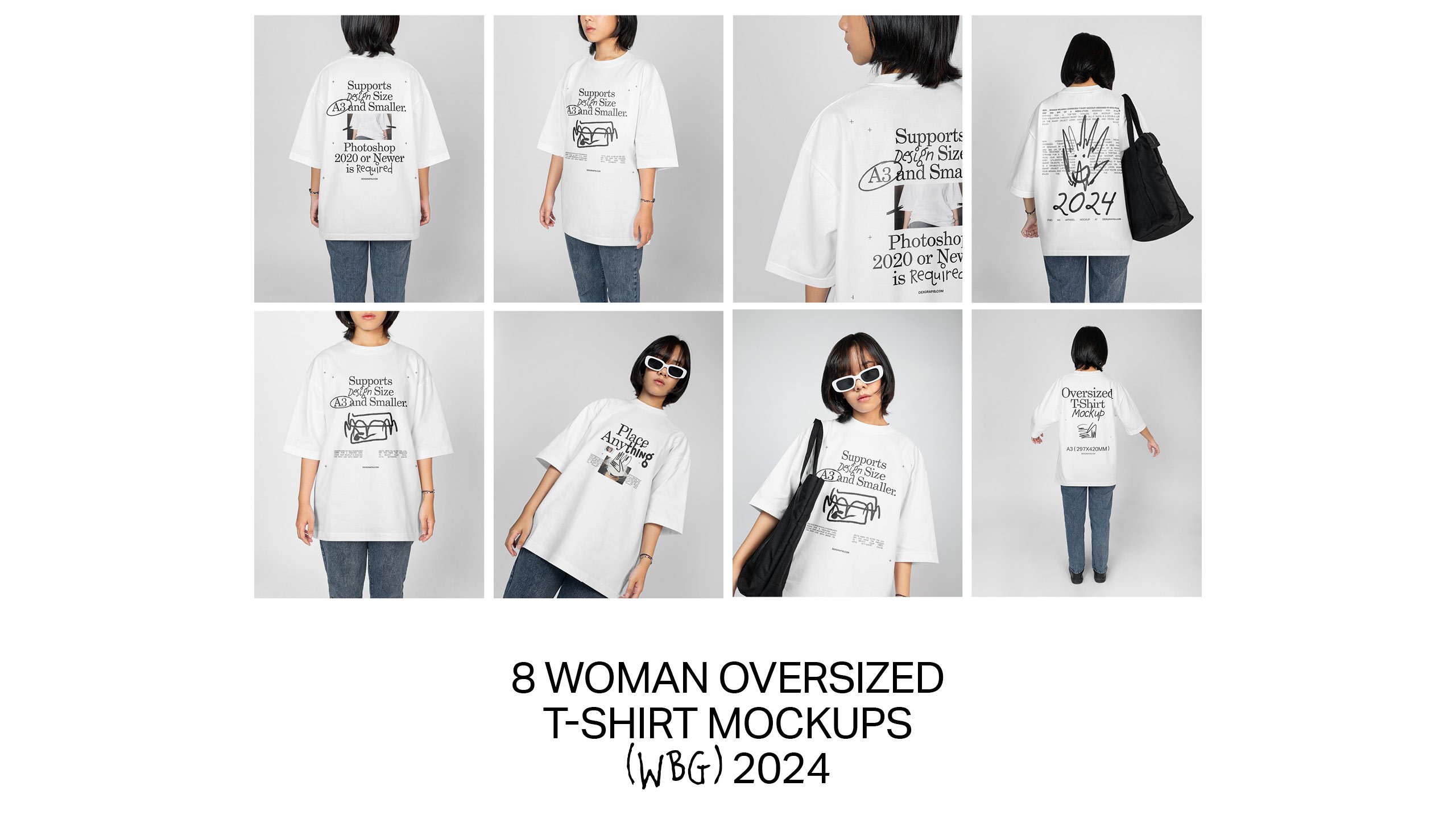
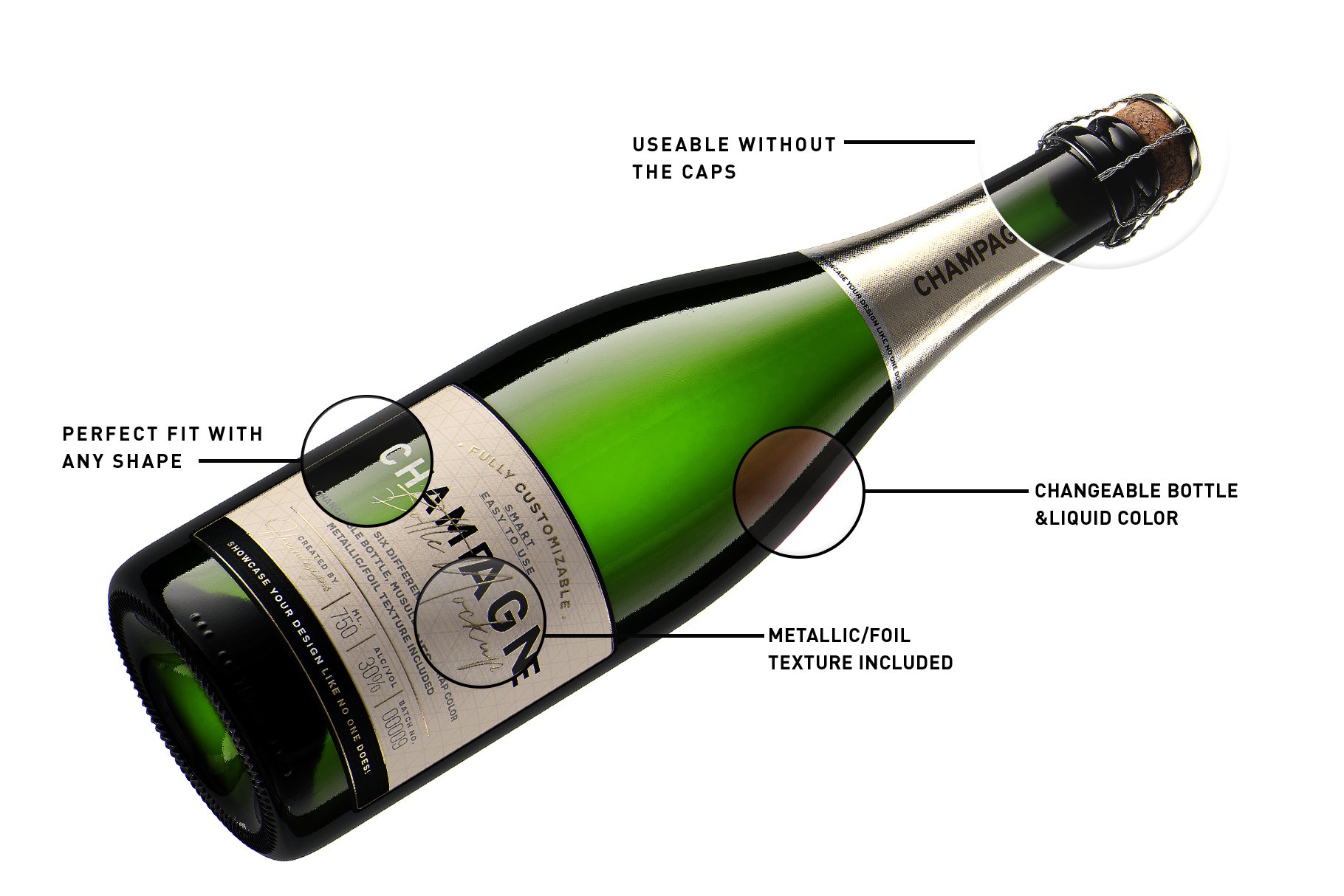


Reviews
There are no reviews yet.